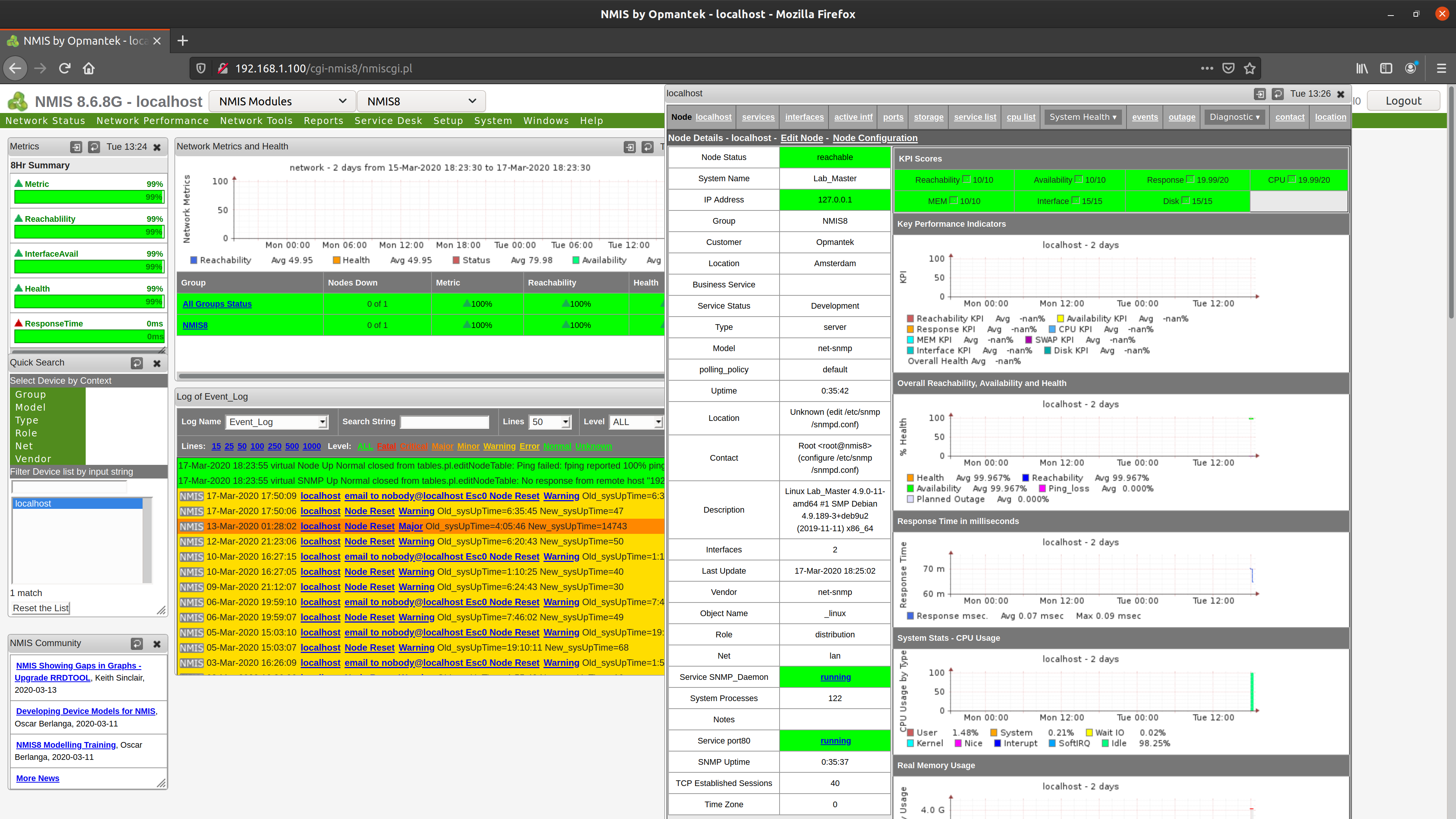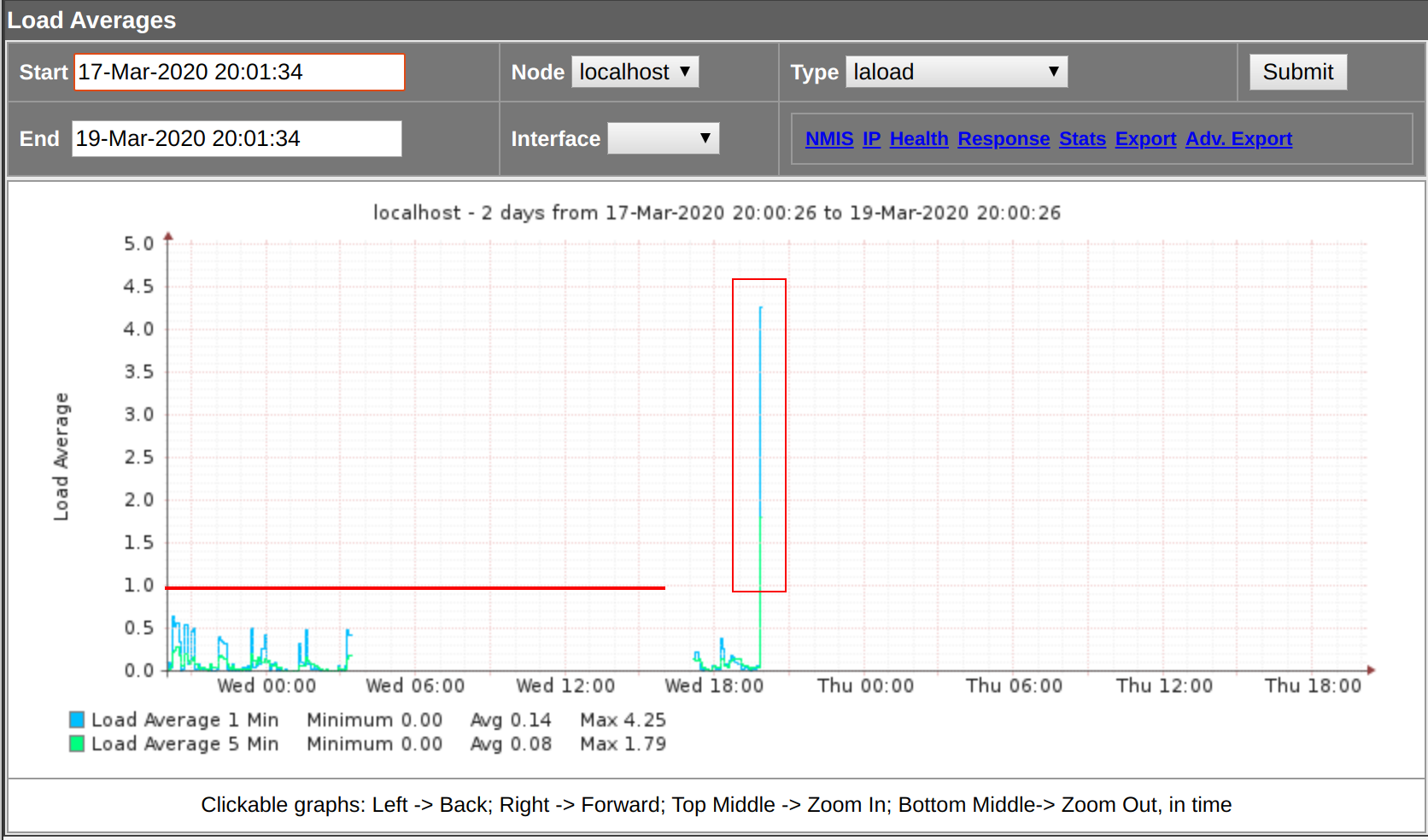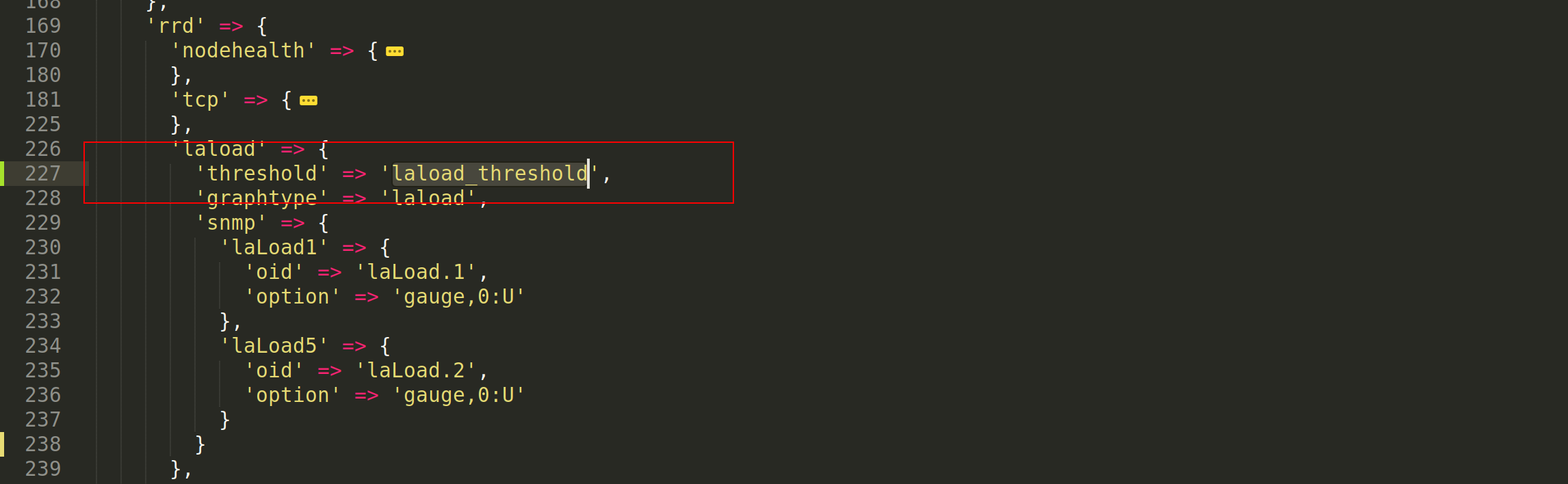1. Overview
NMIS8 includes powerful capabilities for performance and operational thresholding, which greatly enhance network management capabilities. These thresholds result in alerts/events/notifications which NMIS can send when it sees a threshold breached. The thresholds have very granular controls which by default have been configured fairly broadly.
In this tutorial, we will walk you through creating a new threshold for an installed device on NMIS8.
What you’ll learn
How to use the common threshold configuration.
How to create a new threshold for a device.
The association and dependencies between configuration files.
What you’ll need
Our Opmantek Virtual Appliance (VM)
http://dl-nmis.opmantek.com/Opmantek-191212c-VM-Debian9.11-64bit.ova
2. Set up your environment
If you haven’t done it yet. Download our latest Virtual Appliance from Opmantek.com or from here: http://dl-nmis.opmantek.com/Opmantek-191212c-VM-Debian9.11-64bit.ova
Import it into your favourite hypervisor, run the VM and get the IP address assigned to it.
For this tutorial, my NMIS8 environment is using 192.168.1.100.
1821pxNMIS adds the server where is hosted as “localhost” and the model used is “Net-snmp”.
3. Creating a new thresholds
As mentioned before, we will be creating a threshold for the “System Load”, we want to generate events when the current values exceed the thresholds.
First, we need to open the Model, in this case the Model-net-snmp.nmis and identify the item that we need to modify.
The item to modify is “laload” that is under the “system → rrd” section. On the “laload” item we have to add the “threshold” item as follow:
'threshold' => 'laload_threshold',
We have named the threshold “ laload_threshold”. It is important to name it properly to avoid confusion while setting it up.
The item to modify is “laload” that is under the “system → rrd” section. On the “laload” item we have to add the “threshold” item as follow:
'threshold' => 'laload_threshold',
616pxWe have named the threshold “ laload_threshold”. It is important to name it properly to avoid confusion while setting it up.
Next we add statistics extraction to Common-stats.nmis
Adding it inside the “type” section.
- In green, we have to use the name used in the Common-database.nmis, because the stats need to know which database to read.
- In blue, the name of the item holding the variable, mentioned just a step before.
- In magenta, the name of the data source specified in the model inside the rrd section, in this case is “laLoad5"
Once we have created the threshold, it is time to tested. The best way to test if it is working as desired, is by using nmis.pl.
nmis.pl type=thresholds debug=9 node=localhost
As we can see, the output show, that the threshold has been applied, in this case we see that the value is 0.11 and the lowest value for the threshold is 50, so the level is normal.
In this other view, we have modified the values of the threshold to make it trigger. The current value is 0.81 and the threshold is set to 0.3 as minimum for a major level. It triggers the threshold.
Now, If we go to NMIS GUI and check the event for the node localhost, we can see that the alert have been risen and is showing as we expected.