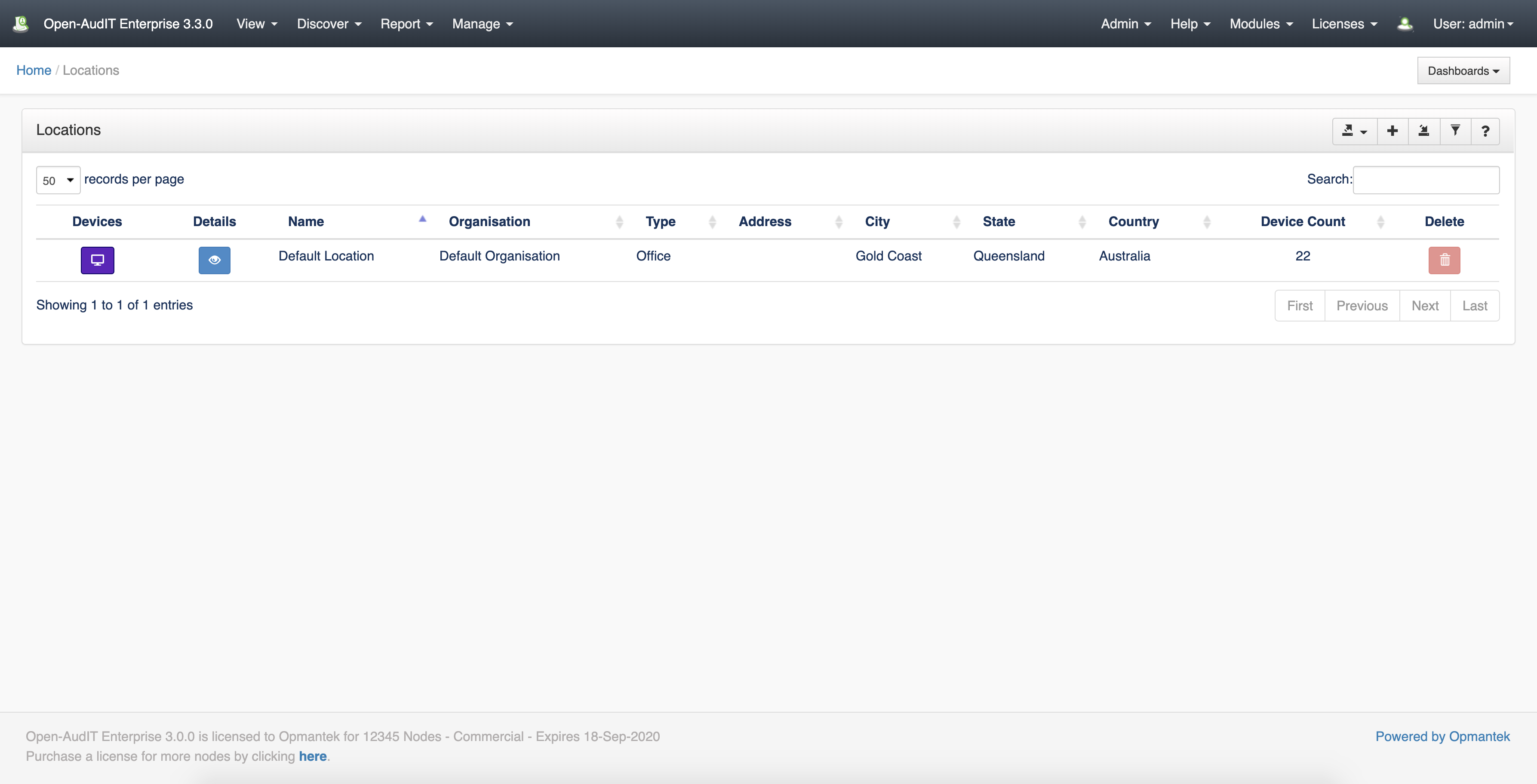Introduction
A location is a physical address that can have devices associated with it. You can assign it coordinates and if there are devices assigned, the location will appear on the Map in Open-AudIT Enterprise.
How Does it Work?
Locations are used to assign devices to and will appear on the map in Open-AudIT Enterprise if they have any devices.
Creating a Location
Join Paul McClendon, an Opmantek Support Engineer, as he demonstrates how to create locations in Open-AudIT
To make another location go to menu: Manage -> Locations -> Create Location.
View Location Details
Go to menu: Manage -> Locations -> List Locations.
Database Schema
The schema for the database is below. It can also be found in the application if the user has database::read permission by going to menu: Admin -> Database -> List Tables, then clicking on the "locations" table.
CREATE TABLE `locations` (
`id` int(10) unsigned NOT NULL AUTO_INCREMENT,
`name` varchar(200) NOT NULL DEFAULT '',
`org_id` int(10) unsigned NOT NULL DEFAULT '1',
`type` enum('Airforce','Airport','Ambulance Station','Army','Cloud','Conference Center','Court House','Data Center','Depot','District','Doctors Office','Embassy','Factory','Fire Station','Guard','Head Office','High School','Hospital','Hotel','House','Library','Light House','Marina','Mobile Phone Tower','Motel','Navy','Newsagent','Nursing Home','Observatory','Office','Oil Rig','Police','Power Plant','Power Substation','Prison','Radio Station','Regional','Resort','Retail','School','Security','Stadium','Train Station','Travel Agency','TV Station','University','Warehouse','Workshop') NOT NULL DEFAULT 'Office',
`room` varchar(100) NOT NULL DEFAULT '',
`suite` varchar(100) NOT NULL DEFAULT '',
`level` varchar(100) NOT NULL DEFAULT '',
`address` varchar(100) NOT NULL DEFAULT '',
`suburb` varchar(100) NOT NULL DEFAULT '',
`city` varchar(100) NOT NULL DEFAULT '',
`district` varchar(100) NOT NULL DEFAULT '',
`region` varchar(100) NOT NULL DEFAULT '',
`area` varchar(100) NOT NULL DEFAULT '',
`state` varchar(100) NOT NULL DEFAULT '',
`postcode` varchar(10) NOT NULL DEFAULT '',
`country` varchar(100) NOT NULL DEFAULT '',
`tags` varchar(250) NOT NULL DEFAULT '',
`phone` varchar(20) NOT NULL DEFAULT '',
`picture` varchar(100) NOT NULL DEFAULT '',
`latitude` float(10,6) NOT NULL,
`longitude` float(10,6) NOT NULL,
`geo` varchar(200) NOT NULL DEFAULT '',
`edited_by` varchar(200) NOT NULL DEFAULT '',
`edited_date` datetime NOT NULL DEFAULT '2000-01-01 00:00:00',
PRIMARY KEY (`id`)
) ENGINE=InnoDB AUTO_INCREMENT=3 DEFAULT CHARSET=utf8;
Example Database Entry
Locations are stored in the database in the "locations" table. A typical entry will look as below.
id: 2
name: The Cunninghams
org_id: 1
type: House
room:
suite:
level:
address:
suburb:
city: City of Milwaukee
district:
region:
area:
state: Wisconsin
postcode: 53210
country: United States
tags:
phone: +1 414-839-4699
picture:
latitude: 43.022099
longitude: -87.912575
geo:
edited_by: Administrator
API / Web Access
You can access the /locations collection using the normal Open-AudIT JSON based API. Just like any other collection. Please see the API documentation for further details.
API Routes
Request Method | ID | Action | Resulting Function | Required Permission | URL Example | Notes | Example Response |
|---|---|---|---|---|---|---|---|
| GET | n | collection | locations::read | /locations | Returns a list of locations. | locations_collection.json | |
| GET | y | read | locations::read | /locations/{id} | Returns a location's details. | locations_read.json | |
| PATCH | y | update | locations::update | /locations/{id} | Update an attribute of a locations entry. | locations_patch.json | |
| POST | n | create | locations::create | /locations | Insert a new locations entry. | locations_create.json | |
| DELETE | y | delete | locations::delete | /locations/{id} | Delete a locations entry. | locations_delete.json |
Web Application Routes
Request Method | ID | Action | Resulting Function | Required Permission | URL Example | Notes |
|---|---|---|---|---|---|---|
| GET | n | create | create_form | locations::create | /locations/create | Displays a standard web form for submission to POST /locations. |
| GET | y | update | update_form | locations::update | /locations/{id}/update | Show the networks details with the option to update attributes using PATCH to /locations/{id} |
| GET | n | import | import_form | locations::create | /locations/import | Displays a standard web form for submission to POST /locations/import. |
| POST | n | import | import | locations::create | /locations/import | Import multiple locations using a CSV. |