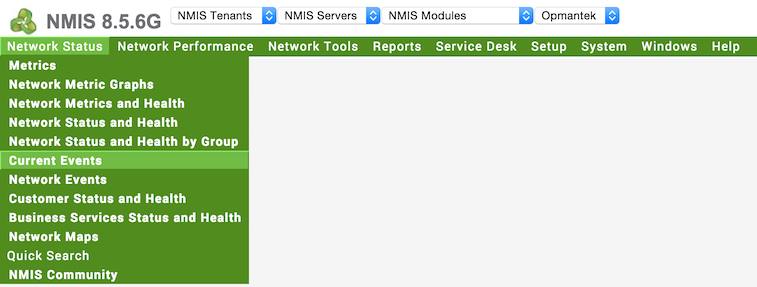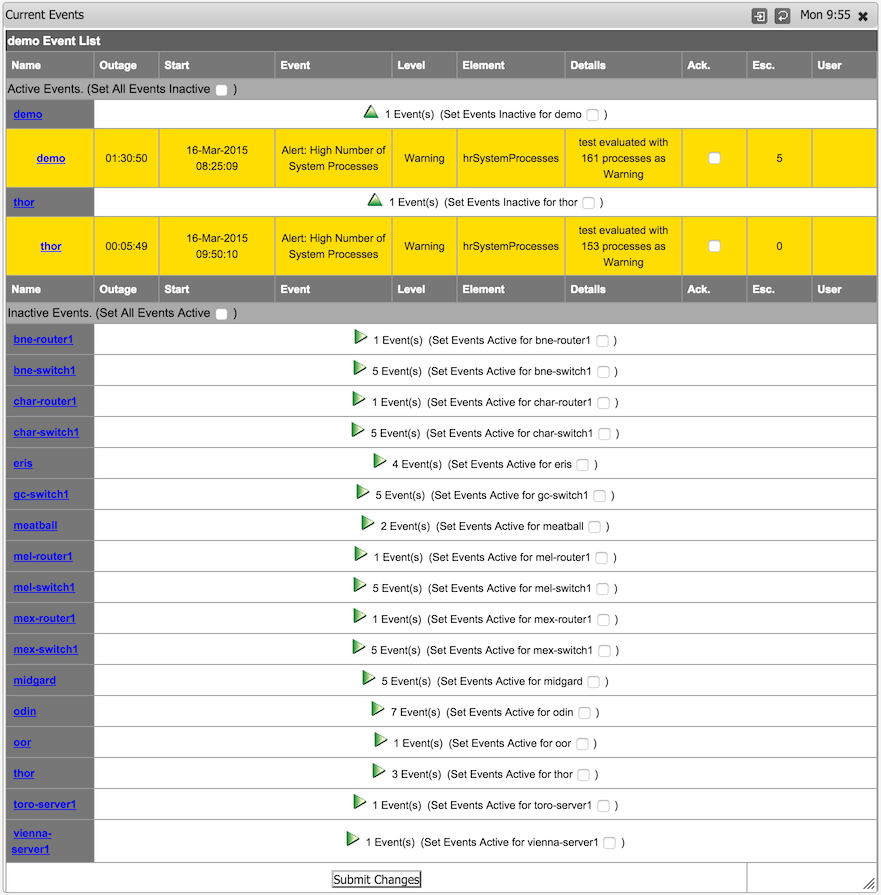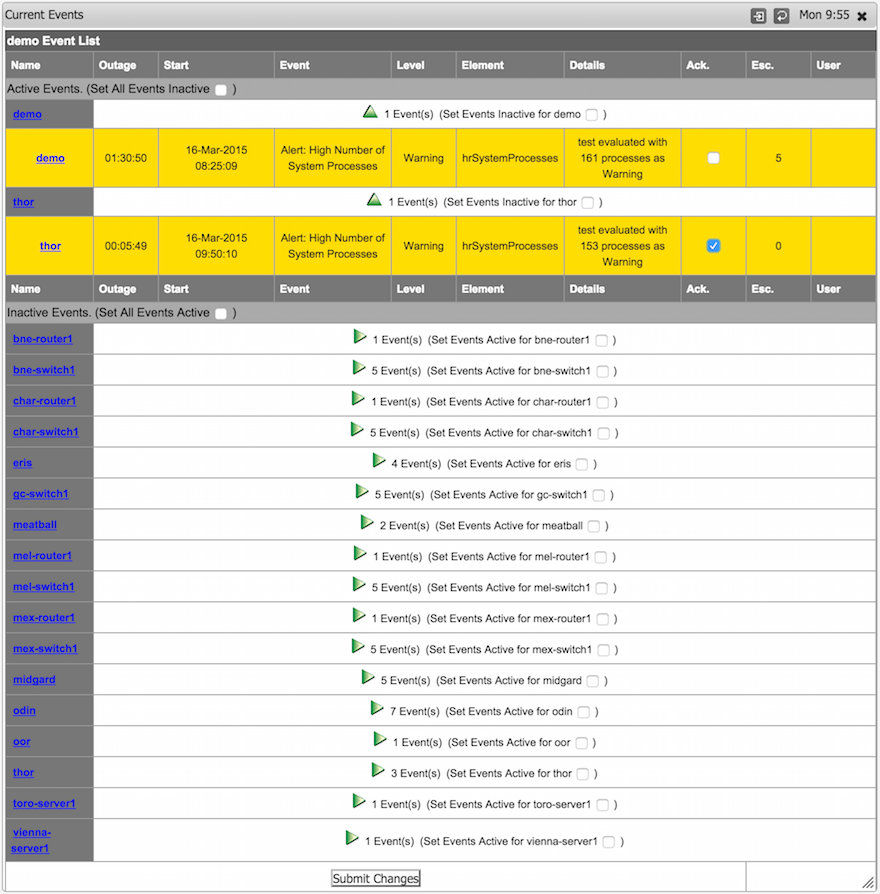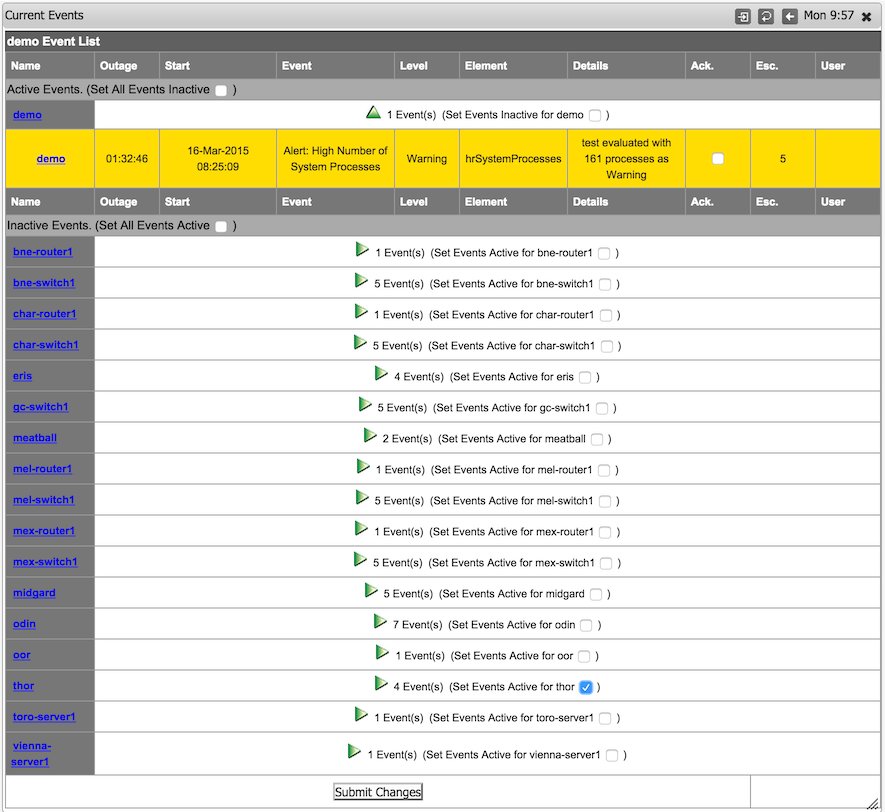NMIS (Network Management Information System) includes event (alert, fault) escalations and notifications, issues detected by NMIS are managed through the Escalation System, which uses a state-full database to track current events. To stop escalation the event can be acknowledged.
The current events page can also be used to track events which are currently happening and being managed by NMIS.
Accessing Current Events
To access Current Events, from the main menu Network Status -> Current Events.
Active and Inactive Events
When accessing the menu a new widget will be displayed with a list of Active and Inactive Events. NMIS tracks the events until a change of state, e.g. if an interface is down and has been acknowledged it will remain a "current event" but it will be in the inactive event list, when the interface is working again, it will be detected and be removed from the "Current Events" list.
The Current Events screen is a great way to see what is happening in your environment right now, across all the devices.
Acknowledge an Event
To acknowledge an event, select the check box in the "Ack." column and click on "Submit Changes". You can select multiple events, to make them inactive or active.
Re-active an Event
To make an event active, select the node which has the events, check the box and then "Submit Changes".
All the events for that node will be active and they can be checked and re-acknowledged or handled as required.