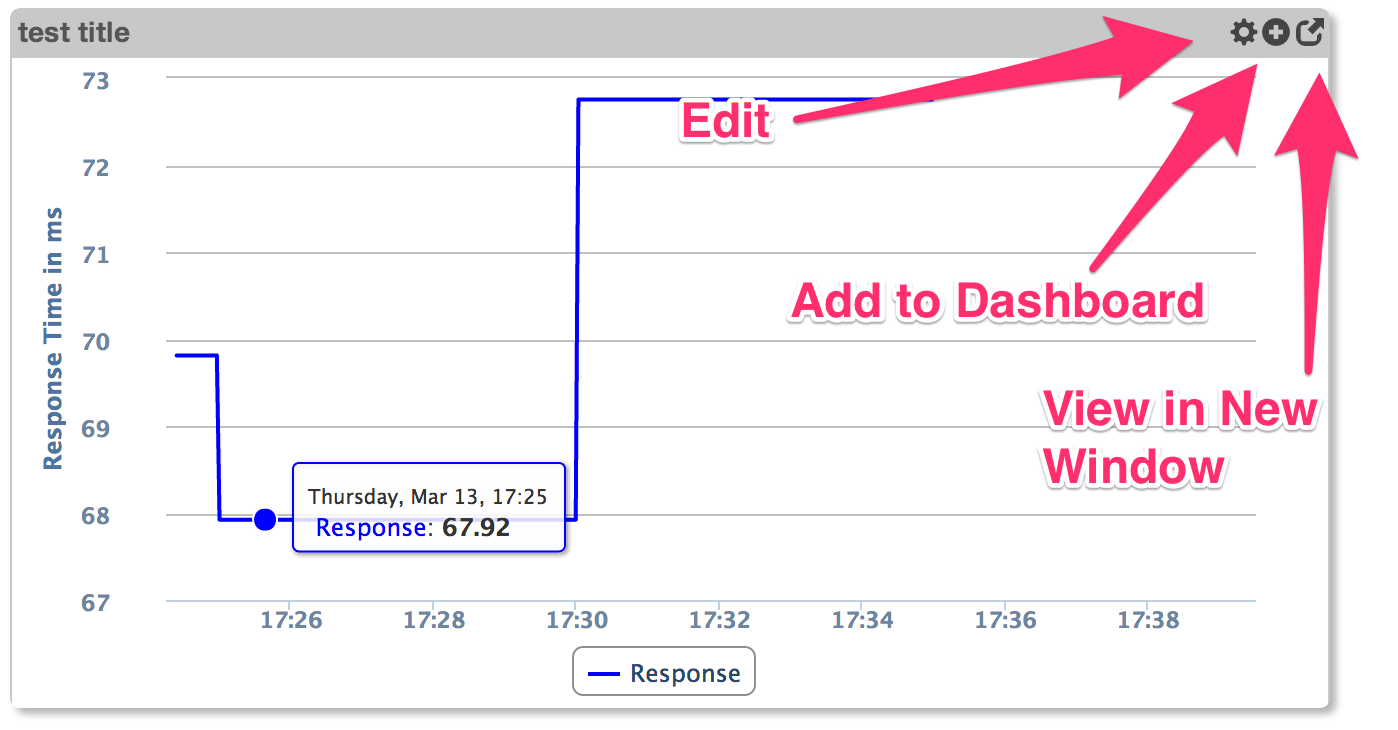Dashboards
Index
View Node
Searching for a node can be done by using the name of the node, the ip address of the node or the group of the node. All strings are tokenised by "white space characters" and the search is done from the start of each token.
Charts
Component options:
Edit:
This button will only exist when viewing a chart that has been saved. If this chart is auto-generated by opCharts then the button will not appear. If you want to save this chart the fastest way is to press the "+" sign, which will save the chart and open a new dashboard to save it into (you don't have to save the new dashboard, hit back and refresh and the edit button will appear)
Add to Dashboard:
Pressing this button presents a form with the option to select which dashboard to add the chart to, the option to name the chart (if the name already exists, whatever chart is using that name will be used, if a unique name is used the current chart will be saved under that name when Add is clicked). After add is clicked a the requested dashboard is displayed and the chart is placed in the first empty component found. If no empty components are found it will replace the last entry.
EDITORS NOTE: This function should be changed to just add a new component, this is a small hangover from the older dashboard template system.
View in New Window:
This button will open the chart in full-screen mode. This option is only present if the chart has been saved (just like edit).