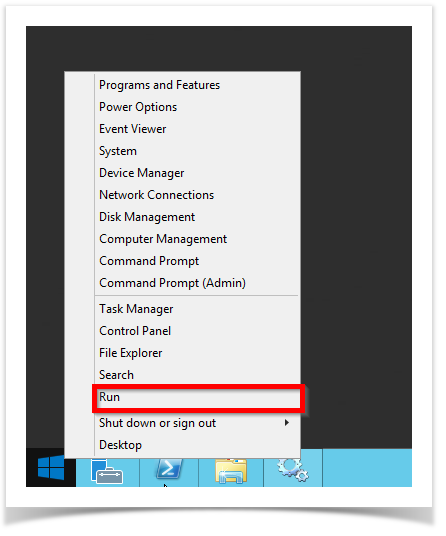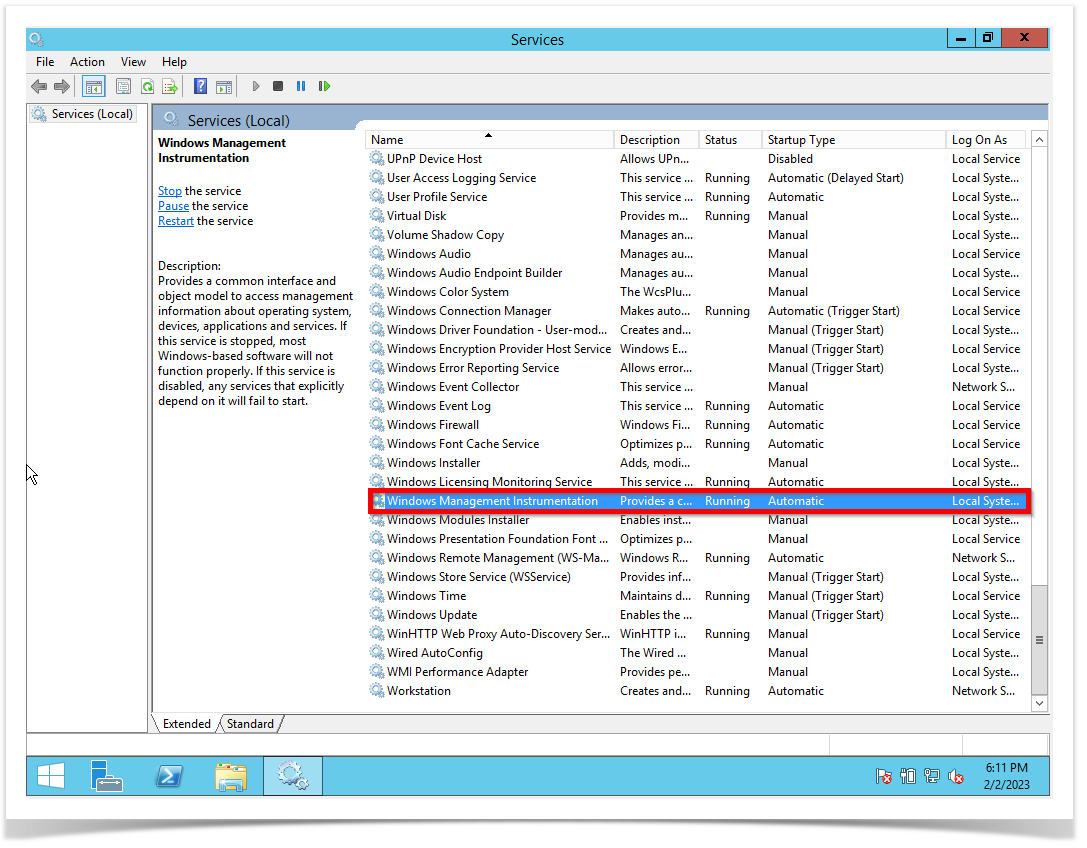STEP 1 - Enabled these services to start automatically on services.msc (server, remote registry, and Windows Management Instrumentation).
Right-click on the Windows symbol then click on the run option.
The run windows will pop-up then type service.msc.
Check if the Server service is status running and the startup type is automatic.
Check if the Remote Registry service is status running and the startup type is automatic.
Check if the Windows Management Instrumentation service is status running and the startup type is automatic.