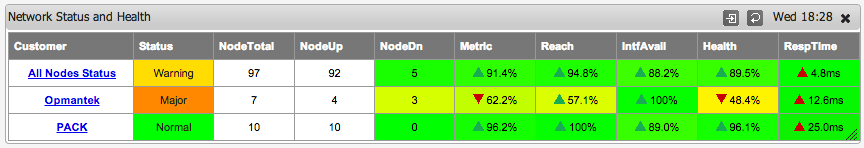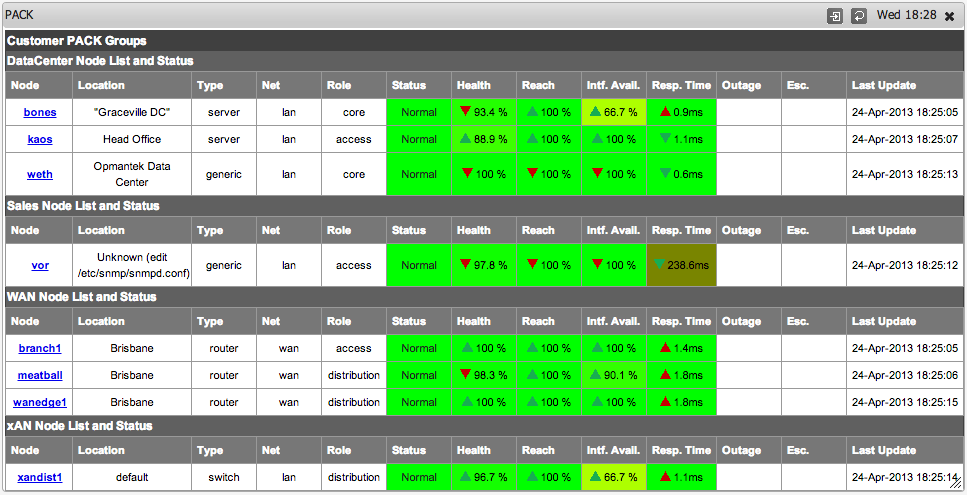Introduction
By default NMIS summarises information by groups of devices, and this makes it a great network management system, as you can group the devices the way that represents your business. But this has not worked for everyone, so customers who have purchased the opHA module, which provides distributed polling, high availability polling and support for overlapping IP address spaces among other things, also includes additional features for grouping devices in the dashboard.
The resulting view will be like this:
NMIS Customer Summary Dashboard Widget
Enabling Additional Views
Once you have installed opHA and updated the configurations, you can add Customers, which could be internal or external customers, e.g. a business unit could be a customer if you are an IT department or another company is your customer if you are a service provider. Then assign devices to customers.