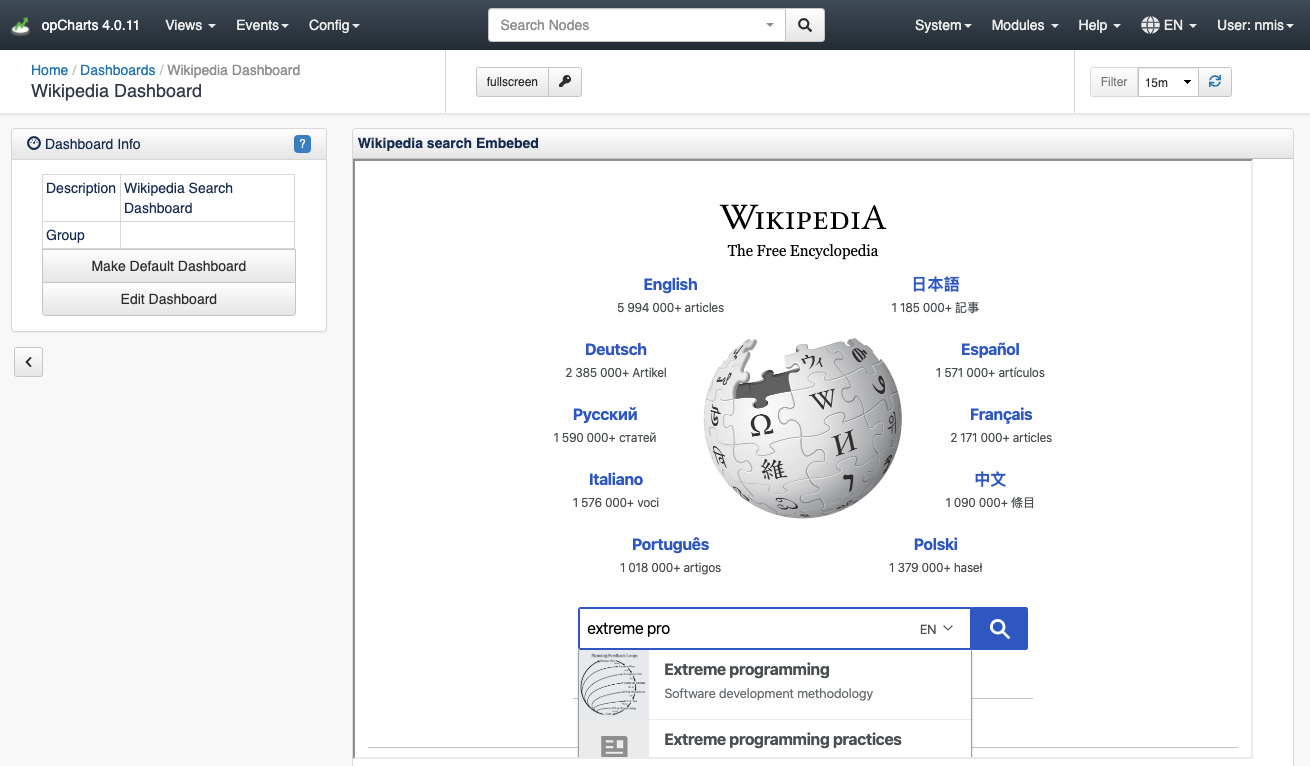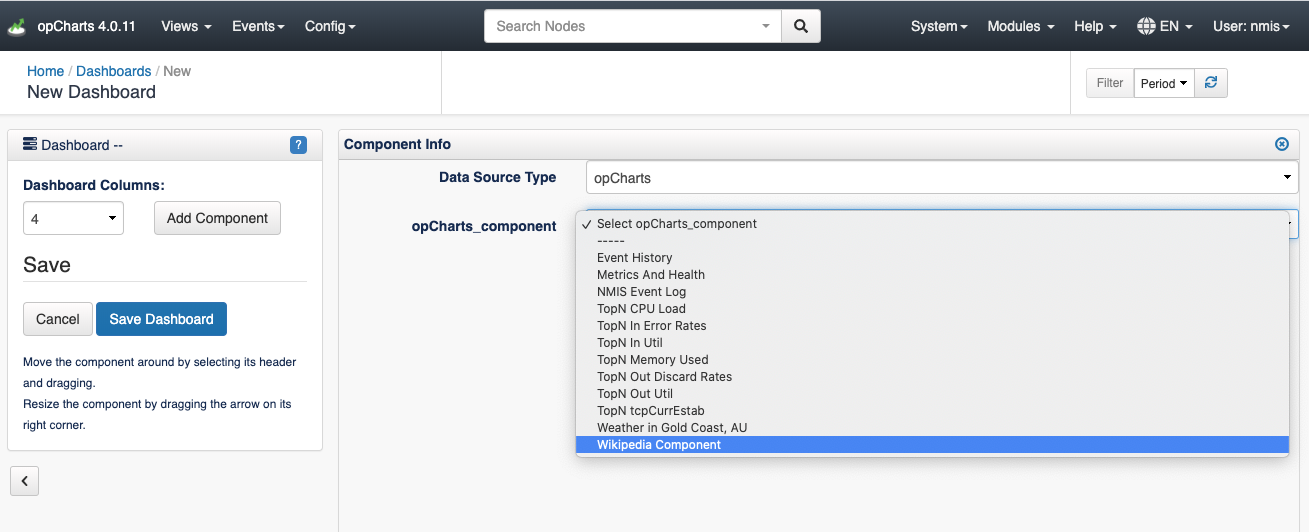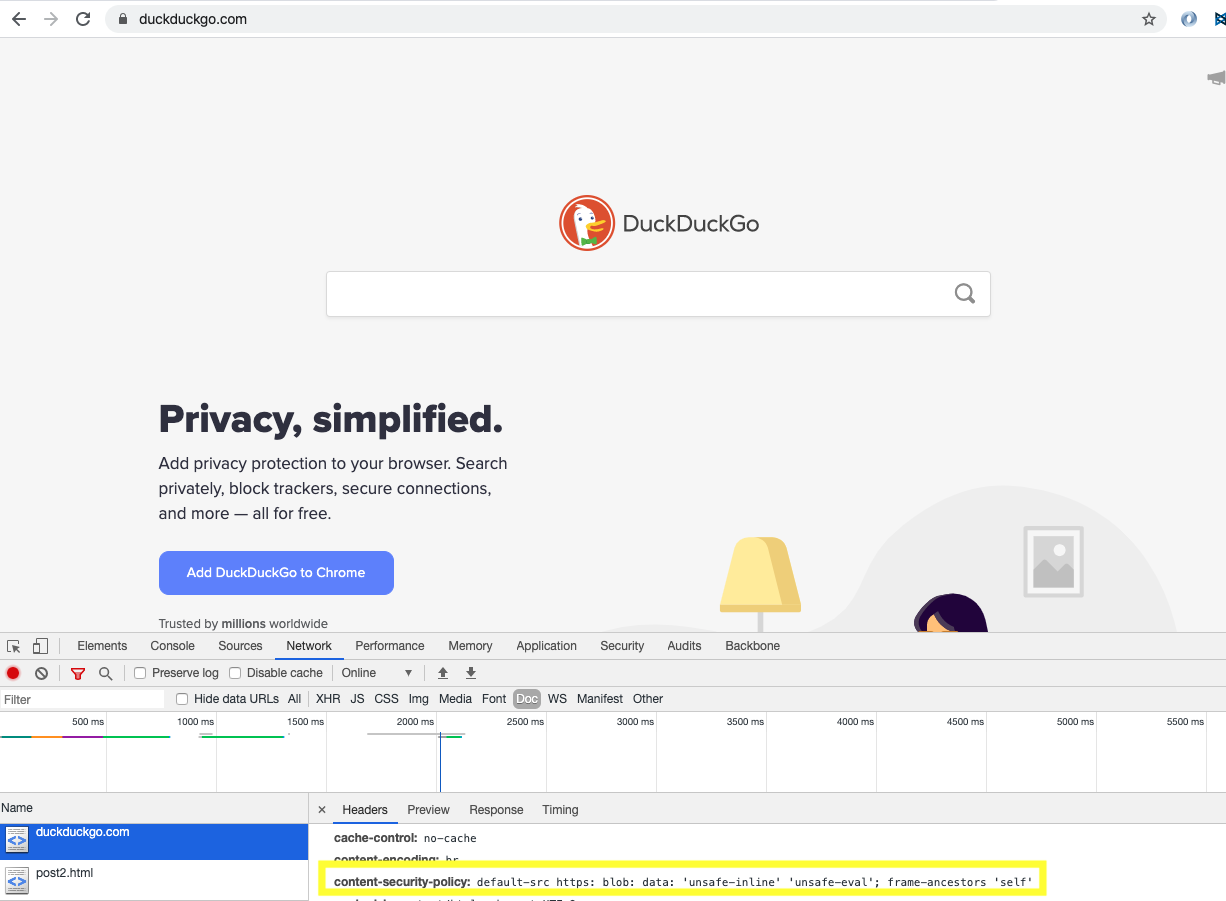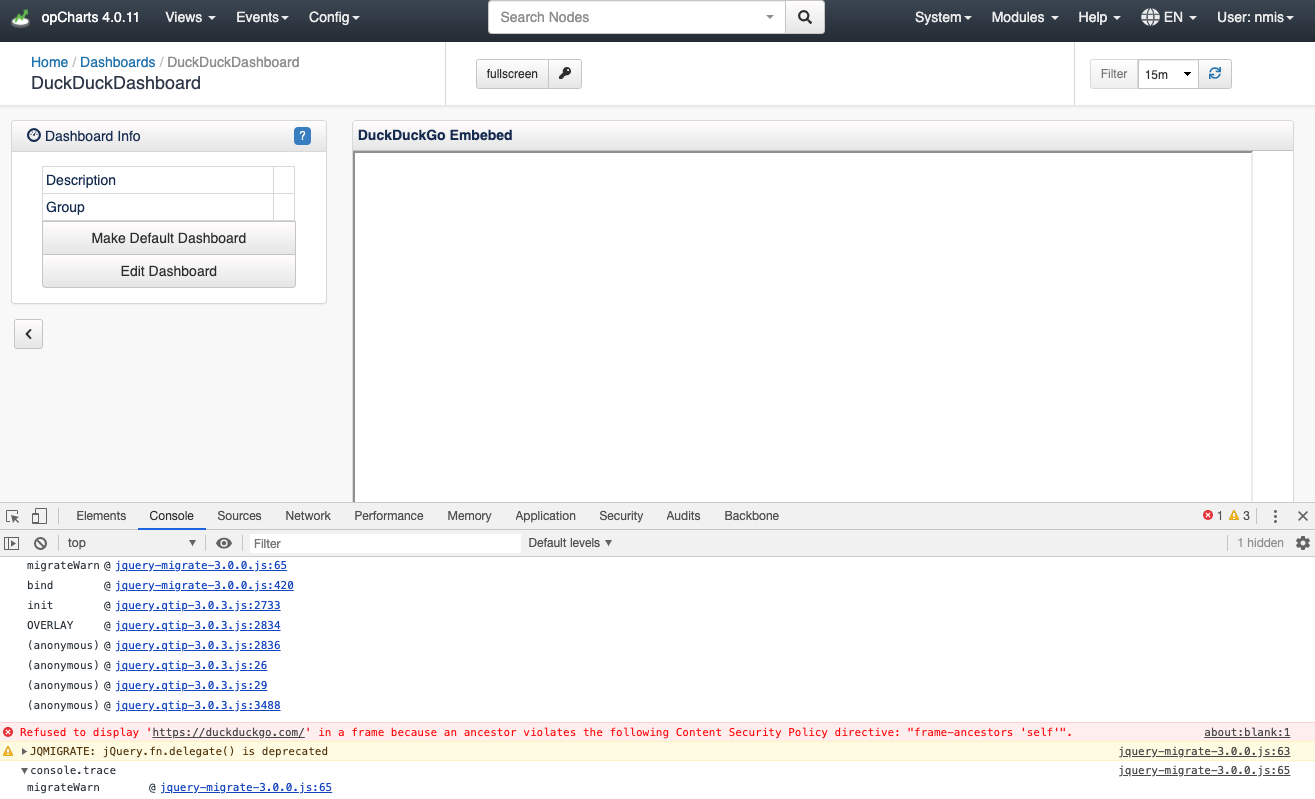opCharts HTML widgets is a way to define templates which opCharts can render and present to the user.
Prerequisites
- opCharts version >= 4.0.9
- You will need system administration privileges so you can create the required files in the /usr/local/omk directory.
How to
- Create a new template file and have its prefix .html.ep in <omk_dir>/templates/public/.
- Define any arbitrary HTML inside the template as you see fit, mojolicious templates are also supported, see more on rendering mojolicious templates at https://mojolicious.org/perldoc/Mojo/Template
Create an opCharts component to tell the dashboard it can render this new file. For this, create a new json file in /usr/local/omk/lib/json/opCharts/components.d/: Example: acme_component.json
{ "name": "What the component is called in the dashboards dropdown list", "ep_template_file": "The loccation of the template file", "options": { "titleText": "the component display name" }, "type": "ep_template" }- Restart the omkd daemon. Please note that omkd daemon should be restarted after any change.
Examples
acme_component
- Create <omk_dir>/templates/public/acme_list.html.ep
- Add the html content.
Create <omk_dir>/lib/json/opCharts/components.d/acme_component.json
acme_component.json{ "name": "Acme Component", "ep_template_file": "public/acme_list", "options": { "titleText": "My Title" }, "type": "ep_template" }Restart omkd daemon:
sudo service omkd restart
Embebed Wikipedia
In this example we will create a Dashboard with a Wikipedia Search.
- Create <omk_dir>/templates/public/wikipedia.html.ep
- Add the html content:
<div class="row"> <div class="container-fluid"> <div class="navbar-header"> <iframe id="wikipediaIframeExample" title="Wikipedia iframe Example" width="900" height="600" src="https://www.wikipedia.org/"> </iframe> </div> </div> </div> Create <omk_dir>/lib/json/opCharts/components.d/wikipedia_component.json
wikipedia_component.json{ "name": "Wikipedia Component", "ep_template_file": "public/wikipedia", "options": { "titleText": "Wikipedia search Embebed" }, "type": "ep_template" }Restart omkd daemon:
consolesudo service omkd restart
- Go to our Server Views/Dashboards: http://ourserver/en/omk/opCharts/dashboards and Add a New Dashboard.
- Select Data Source Type> opCharts. We will out new component, Wikipedia Component.
- We will see our new Dashboard:
External Server restrictions
It is not possible to embedded some webpages in an iFrame due to the CSP. The Content Security Policy is a http header from the original server that prevents to load a webpage from an external domain - Or even the same.
It is possible to identify this heady visiting the external webpage and looking for the existence of this header:
Trying to embed this webpage as an iframe, the result will be something like the following: