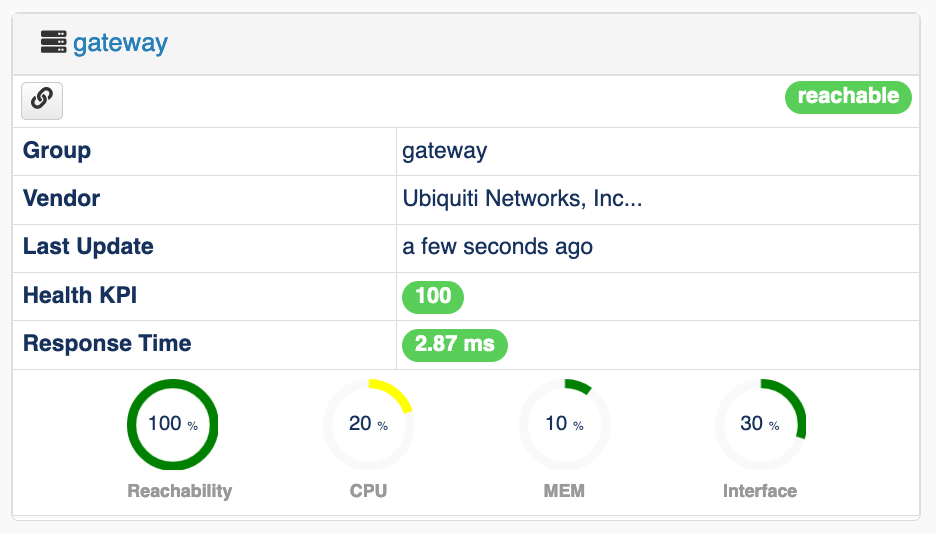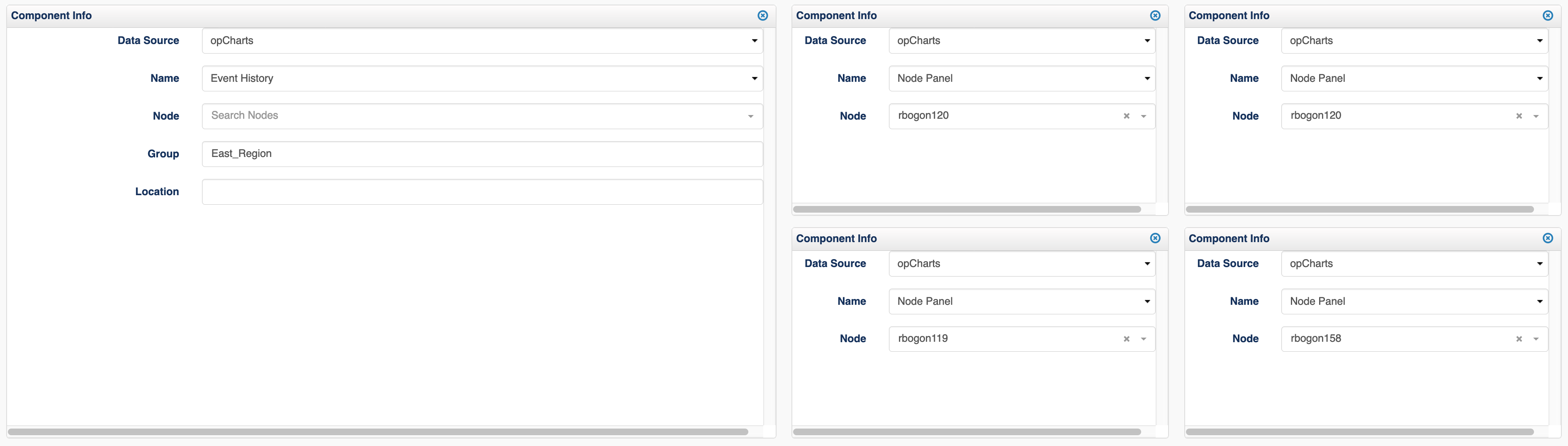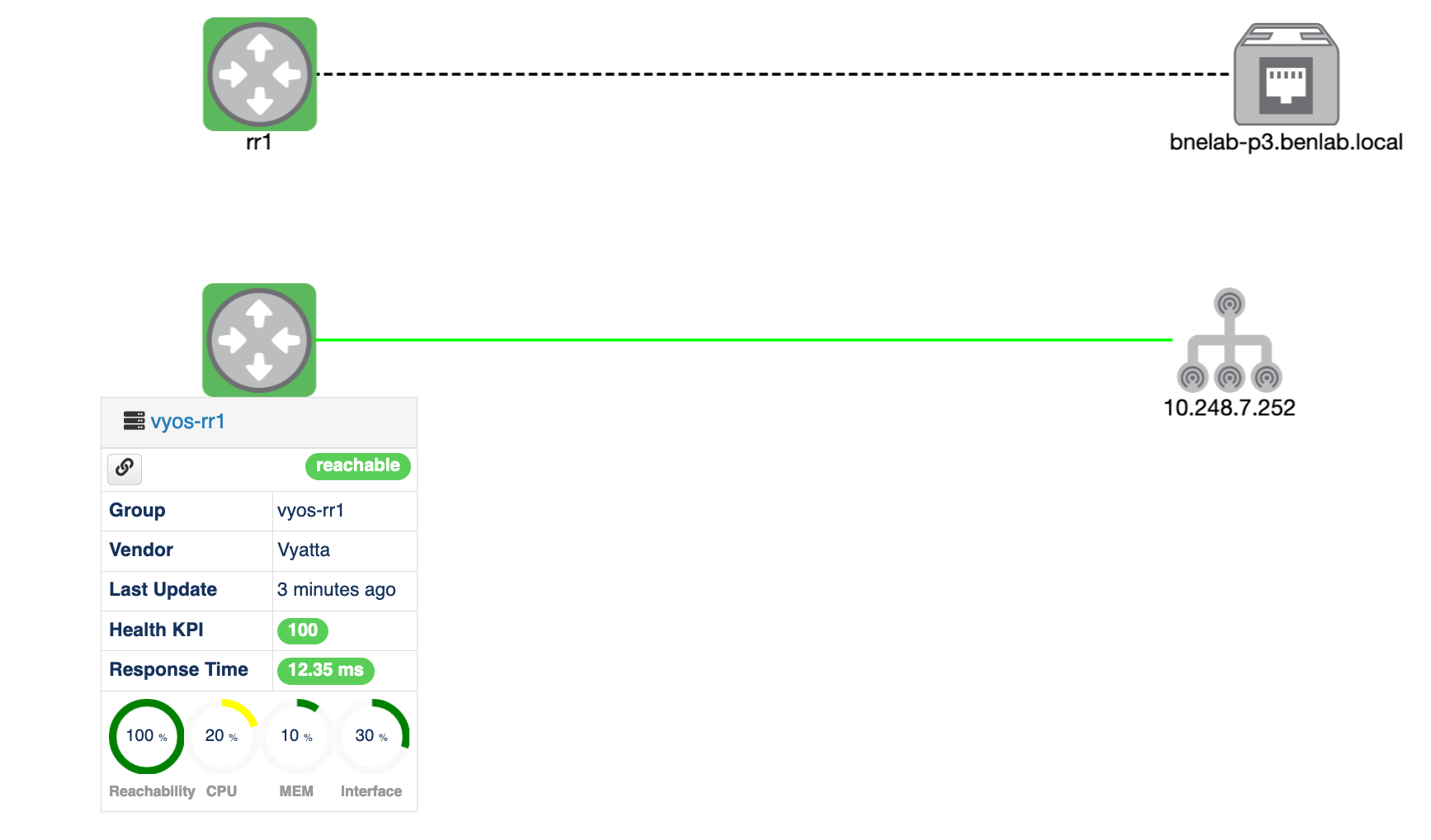Released 19th May 2020
Highlights
New Dashboard Component
We have introduced a new dashboard component called a Node Panel, this is similar to a node panel in a business service but there are times you quickly want to show
a singular node without having to create a whole business service collection. These are driven through our schema based component editing and use a typeahead component to quickly search for the nodes name.
Note when editing the component after the dashboard has been save you will see the nodes UUID in the node field instead of its name, this translation will be fixed in an upcoming release but does not impact how the component queries the data.
Example of the component schmea if you are using our JSON import tools to create these components
{
"name": "Node Panel",
"model_view" : "opmantek-node-panel",
"parameters_overrides": {
"node_uuid": "NODE_UUID"
}
}
Event History Component Update
This component now supports filtering from its JSON document, you can hardcode the filters by node_uuid, group, location.
{
"name": "Event History",
"model_view" : "opmantek-db-log",
"parameters_overrides": {
"node_name_filter": "NODE_UUID",
"nodes.configuration.group": "Datacenter_A",
"nodes.configuration.location": "Wellington"
}
}
Schema Drive Dashboard Components
To help configuration of dashboard components by end users are have introduced form to drive the GUI to edit these components
"parameter_schema" : {
"parameters_overrides~node_name_filter": { "type": "Select2", "title": "Node", "templated_schema": "ChartsNodeTypeaheadSchema"},
"parameters_overrides~nodes~configuration~group": {"type": "Text", "title": "Group"},
"parameters_overrides~nodes~configuration~location": {"type": "Text", "title": "Location"}
}