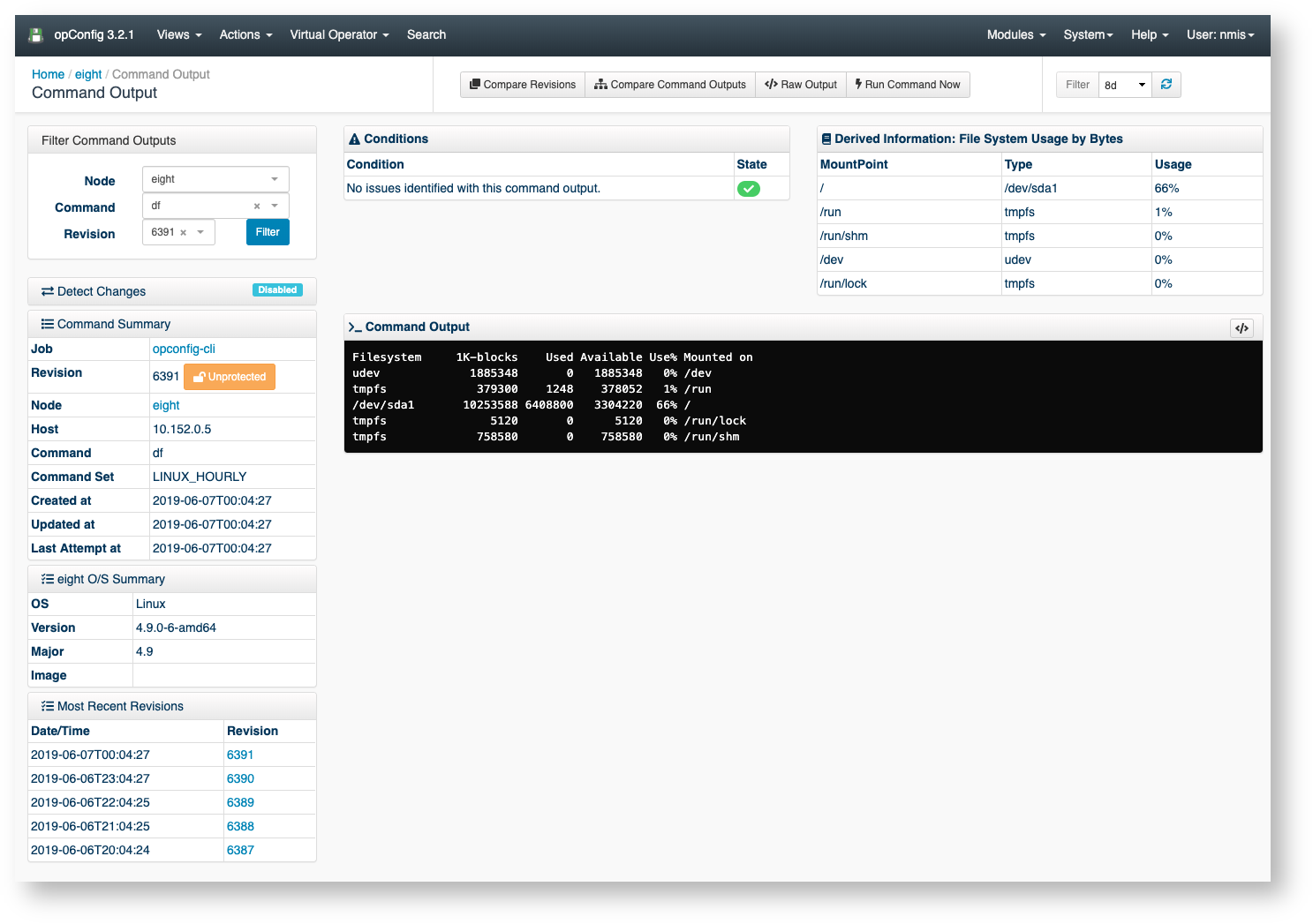opConfig improves visibility and maintains consistency across your IT environment using opConfig to capture, track, push and rollback configuration changes for any network connected device or cloud application. opConfig can automate everything from config push to alerting on changes and enforcing compliance. opConfig introduces operational delegation to your organization and allow the troubleshooting of your network devices without giving 'root' access. It gives you the ability to create robust command sets that can aid in root cause analysis of faults. opConfig collects and backs-up configuration information in all environments, all vendors hardware and software, cloud-based, on-premise and hybrid. Finally, with opConfig you can Implement your compliance policy with PCI-DSS, HIPPA, COBIT and more using prebuilt industry standard rule sets (eg Cisco-NSA) or customize your own. What is opConfig?
What does opConfig do?
Blog Posts
-
opConfig 3.4.0 Release
created by
Jul 15, 2020
-
opConfig 4.1.0 Release
created by
Jun 23, 2020
-
opConfig 3.2.4 released
created by
Jun 05, 2020
-
opConfig 3.1.1 released
created by
Oct 02, 2018
-
opConfig 3.0.7 released
created by
Sep 19, 2017
-
opConfig 3.0.6 released
created by
Jun 09, 2017
Download
opConfig is available as a stand-alone download or part of the Opmantek virtual appliance.
opConfig Release Notes and opConfig 4 release notes.
Install
opConfig 3 Installation Guide (nmis 8)
opConfig 4 Getting Started Guide (nmis 9)
Getting Started
Information
More information about Opmantek and our products and services available on our website.
Documentation
These detailed guides, webinars, and blogs break down configuring opConfig into manageable tasks and sub-tasks. These guides are designed to be followed after you have installed opConfig and confirmed it is operating.
opConfig Concepts
Basic Concepts
Advanced Concepts
Deprecated
opConfig Version 1.x Documentation
opConfig User Manual (Version 1.x) (Version 1.x
Recently Updated
Page Tree Search