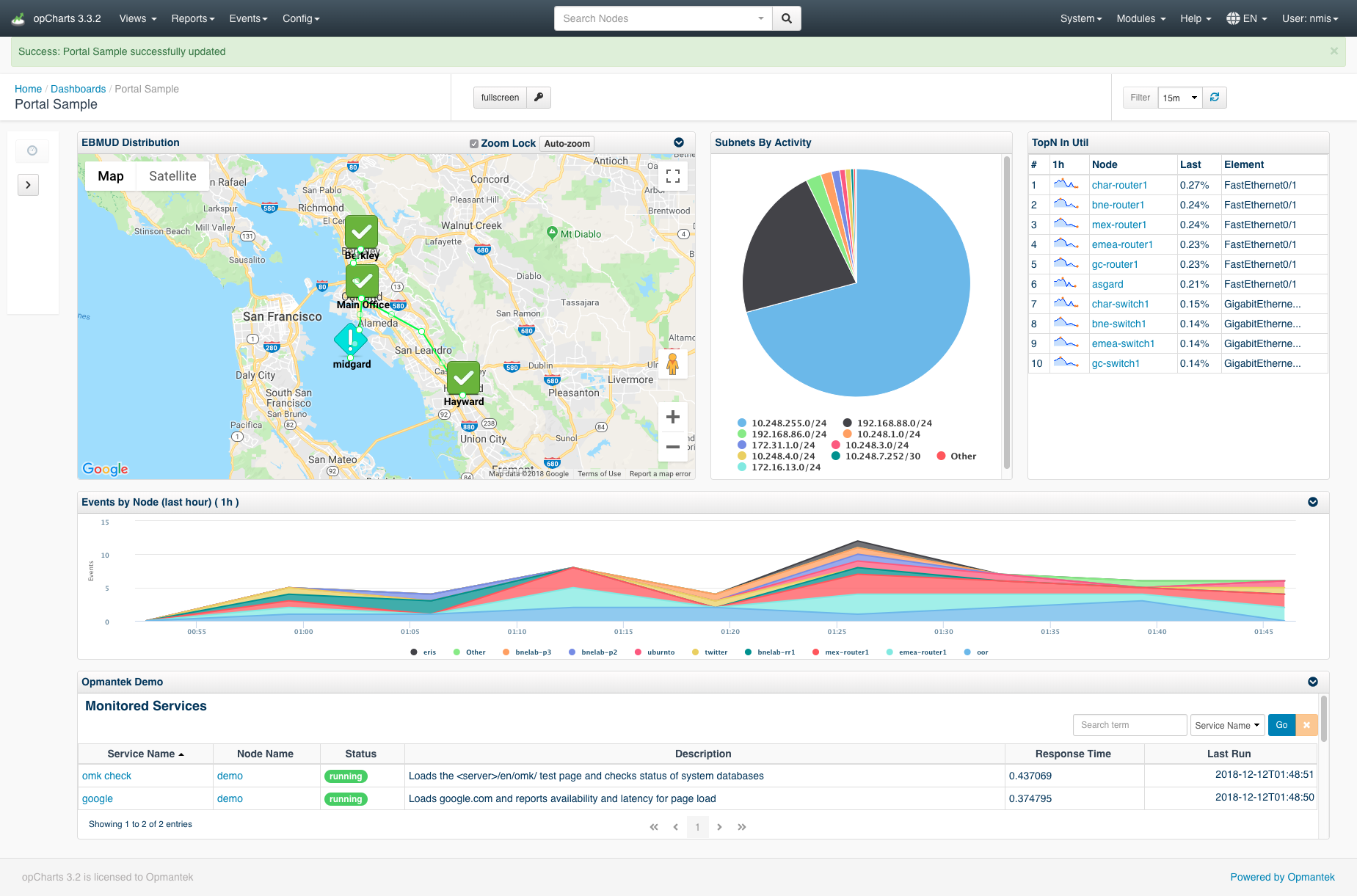Table of Contents
| Table of Contents | |
|---|---|
|
opCharts Installation and Administration
|
Search opCharts Wiki
| Livesearch | ||||||||||
|---|---|---|---|---|---|---|---|---|---|---|
|
Release Notes
Getting Started
Download
opCharts is available as a stand-alone download or part of the Opmantek virtual appliance.
View the product page on Opmantek.com.
Install
Basic Setup
| Blog Posts | ||||||||||||
|---|---|---|---|---|---|---|---|---|---|---|---|---|
|
More opCharts Information
More information about Opmantek and our products and services available on our website.
Key Documentation
Below are detailed guides, webinars, and blogs break down configuring opEvents into manageable tasks and sub-tasks.
opCharts Usage
| Content by Label | ||||||||||
|---|---|---|---|---|---|---|---|---|---|---|
|
opCharts Advanced Concepts
| Content by Label | ||||||||||
|---|---|---|---|---|---|---|---|---|---|---|
|
opCharts 4 Concepts
| Content by Label | ||||||||||
|---|---|---|---|---|---|---|---|---|---|---|
|
Additional Documentation
How-To Guides
opCharts Usage
Blogs
- Blog - Monitoring Business Services
- Blog - Maximizing Efficiency with Scheduled Outages
- Blog - Extending custom NMIS tables to opCharts
| Blog Posts | ||||||||||||
|---|---|---|---|---|---|---|---|---|---|---|---|---|
|
Recently Updated
| Recently Updated | ||||
|---|---|---|---|---|
| ||||
|
Search opCharts Wiki
| Page Tree Search |
|---|