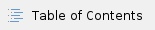
Update 31 July 2020
The most recent update to the Opmantek Virtual Appliance was released 31 July 2020 and can be downloaded here: https://dl-nmis.opmantek.com/Opmantek-20200731-VM8-Centos7.2003-2-64bit.ova.
Installation and general use are described in more detail on the Getting Started page.
Highlights
The OS is Centos 7.2003
NMIS 8.7.1G
Open-AudIT 3.4.0
opCharts 3.4.0
opConfig 3.4.0
opEvents 2.5.0
opFlow 3.0.16
opReports 3.3.0
Installation notes
Please read Opmantek Virtual Appliance: Installation and Getting Started.
Update July 2020
The most recent update to the Opmantek Virtual Appliance was released 8 July 2020 and can be downloaded here: https://dl-nmis.opmantek.com/Opmantek-20200708-VM8-Centos7.2003-64bit.ova.
Installation and general use are described in more detail on the Getting Started page.
Highlights
The OS is Centos 7.2003
NMIS 8.7.1G
Open-AudIT 3.3.2
opCharts 3.3.8
opConfig 3.2.4
opEvents 2.4.5
opFlow 3.0.16
opReports 3.2.1
Installation Notes
When importing this OVA into VMWare Player, VMWare Workstation or VMWare Fusion you may encounter the following prompt:
- The import failed because Opmantek-20200708-VM9-Centos7.2003-64bit.ova did not pass OVF specification conformance or virtual hardware compliance checks.
Click Retry to relax OVF specification and virtual hardware compliance checks and try the import again,
or click Cancel to cancel the import. If you retry the import, you might not be able to use the virtual machine in VMware Player.
if you then click "Retry" the import should complete successfully without issue.
For further installation instructions, please read:
Opmantek Virtual Appliance: Installation and Getting Started
Update December 2019
The most recent update to the Opmantek Virtual Appliance was released 12 Dec 2019 and can be downloaded here: https://dl-nmis.opmantek.com/Opmantek-20200708-VM8-Centos7.2003-64bit.ova.
Installation and general use are described in more detail on the Getting Started page.
Highlights
The OS is Debian 9.11
NMIS 8.6.8G
Open-AudIT 3.2.2
opReports 3.1.11
opFlow 3.0.15
opConfig 3.2.1
opEvents 2.4.4
opCharts 3.3.6
Update August 2019
The most recent update to the Opmantek Virtual Appliance was released 6 Aug 2019 and can be downloaded here: Opmantek-190806-VM-CentOS-7.6-64bit.ova. Installation and general use are described in more detail on the Getting Started page.
Highlights
- The OS is CentOS 7.6
- NMIS 8.6.8G
- Open-AudIT 3.1.2-1
- opReports 3.1.11
- opFlow 3.0.14
- opConfig 3.2.1
- opEvents 2.4.4
- opCharts 3.3.4
Update February 2019
The most recent version update to the Opmantek Virtual Appliance was released 27 Feb 2019 and can be downloaded here: Opmantek-190227-VM-CentOS-7.6-64bit.ova. Installation and general use are described in more detail on the Getting Started page.
Highlights
- The OS is CentOS 7.6.
- opCharts was upgraded to version 3.3.3
- opReports was upgraded to version 3.1.6
- OpenAudIT was upgraded to version 3.0.0
Update December 2018
The most recent version update to the Opmantek Virtual Appliance was released 22 Dec 2018 and can be downloaded here: Opmantek-181201-VM-CentOS-6.10-64bit.ova. Installation and general use are described in more detail on the Getting Started page.
Highlights
- All CentOS 6 updates up to and including 22 Dec 2018 have been applied.
- opCharts was upgraded to version 3.3.2.
- Open-AudIT was upgraded to version 2.3.1.
- opReports was upgraded to version 3.1.5.
- opFlow was upgraded to version 3.0.12.
- opEvents was upgraded to version 2.4.2
- opConfig was upgraded to version 3.1.1.
Update September 2018
The most recent version update to the Opmantek Virtual Appliance was released 5 Sep 2018 and can be downloaded here: nmis-8.6.7G-VM-CentOS-6.10-64bit.ova. Installation and general use are described in more detail on the Getting Started page.
Highlights
Update January 2018
The most recent update to the Opmantek Virtual Appliance was released on 31 Jan 2018 and can be downloaded here: nmis-8.6.3G-VM-CentOS-6.9-64bit.ova.
Installation and general use are described in more detail on the Getting Started page.
Highlights
- The appliance is now shipped as one single 'ova' file which simplifies deployment.
- The new welcome/landing page shows an overview of your installed applications and their versions, and displays a notification when new application versions are released.
- This version of the virtual appliance comes set up for Single Sign On, ie. login sessions are shared between NMIS and the other applications.
- The Silver Searcher tool was added to the appliance (because that also understands our perl-style configuration file format).
Update May 2017
We've released an update of the Opmantek Virtual Appliance on 2 May 2017, which can be downloaded here: nmis-8.6.1G-VM-CentOS-6.9-64bit.zip.
Highlights
Update December 2016
On 23 Dec 2016 we've released an update of the Opmantek Virtual Appliance which can be downloaded here: nmis-8.6.1G-VM-CentOS-6.8-64bit.zip. Installation and general use are described in more detail on the Getting Started page.
Highlights
Update November 2016
This update of the Opmantek Virtual Appliance was was released on 1 Nov 2016 and can be downloaded here: nmis-8.6.0G-VM-CentOS-6.8-64bit.zip. Installation and general use are described in more detail on the Getting Started page.
Highlights
- CentOS updates up to and including 1 Nov 2016 have been applied (including an update of MongoDB to version 3.0.13).
- The VM timezone is now set to UTC.
- On first boot, new SSH host keys and application secrets are generated, and the number of custom user accounts has been minimised.
- NMIS was upgraded to version 8.6.0G.
- opReports 3 was upgraded to version 3.0.8.
- Open-AudIT and Open-AudIT Enterprise were upgraded to version 1.12.8.2.
- opEvents was upgraded to version 2.0.6.
- opConfig was upgraded to version 3.0.1.
- opFlow was upgraded to version 3.0.8.
- opCharts was upgraded to the new major version 3.0.6.
Update June 2016
This update of the Opmantek Virtual Appliance was released on 8 Jun 2016 (and refreshed on the 17 Jun 2016) and can be downloaded here: nmis-8.5.12G-VM-CentOS-6.8-64bit.zip. Installation and general use are described in more detail on the Getting Started page.
Highlights
- CentOS was updated to version 6.8 and all updates up to and including 17 Jun 2016 have been applied.
- The MongoDB installation on the VM is now using the "WiredTiger" storage engine, which provides substantial performance improvements over the older "mmap" system.
- To simplify adjustments of your VM's networking parameters, we've added the text-mode-GUI application
system-network-config. - NMIS was upgraded to version 8.5.12G.
- opReports 3 was upgraded to version 3.0.7.
- Open-AudIT and Open-AudIT Enterprise were upgraded to version 1.12.6.
- opEvents was upgraded to version 2.0.5.
- opConfig was upgraded to the new major version 3.0.0, which introduces numerous new capabilities.
- opFlow was upgraded to the new major version 3.0.6, and the old legacy version 2 was removed.
The underlying flow collector infrastructure was switched to nfdump, now defaults to using port 9995 and uses /var/lib/nfdump for interim storage. - opCharts was upgraded to the new major version 3.0.2.
- All Opmantek applications on the Virtual appliance (except for opFlow) now offer non-expiring, free licenses (which are limited to 20 nodes). opFlow supports trial and full licenses.
These licenses can be generated from within the applications.
Update December 2015
This update of the Opmantek Virtual Appliance was released on 29 Dec 2015 and can be downloaded here: nmis-8.5.10G-VM-CentOS-6.7-64bit.zip.
Highlights
- All CentOS 6.7 upgrades and patches up to 24 Dec 2015 have been applied, and a few tuning/configuration adjustments were made.
- opReports 3 was upgraded to version 3.0.4, and the old legacy version 2 was removed.
- Open-AudIT and Open-AudIT Enterprise were upgraded to version 1.8.4.
- opEvents was upgraded to a new major version 2.0.3, which brings in a substantial amount of new features and capabilities.
- opConfig was upgraded to version 2.2.4.
- opCharts was upgraded to version 2.6.2.
- opMaps 2 has been discontinued and was removed from the Appliance.
- All Opmantek applications on the Virtual Appliance (except opFlow) now offer non-expiring, free licenses (which are limited to 20 nodes).
These licenses can be generated from within the applications.
Update September 2015
This update of the Opmantek Virtual Appliance was released on 11 Sep 2015. It can be downloaded here: nmis-8.5.10G-VM-CentOS-6.7-64bit.zip.
Highlights
- The appliance now uses MongoDB 3.0 which performs quite a bit better than the old 2.4 version. MongoDB 3 removes the one global database write lock, which improves interactivity for our applications.
- NMIS was upgraded to version 8.5.10G, and its variable files are now in JSON format (which loads quite a bit faster than the old .nmis file type).
- opReports 3.x is available on the VM for the first time, in version 3.0.2. (The legacy version 2 is still present but should not be used - it's also not visible in the menus to avoid confusion.)
- Open-AudIT and Open-AudIT Enterprise were upgraded to version 1.8.1 and 1.8.0, respectively.
- opConfig was upgraded to version 2.2.2.
- opCharts was upgraded to version 2.4.12.
- opEvents was upgraded to version 1.2.6.
- opFlow was upgraded to version 2.5.2.
- All CentOS 6.7 upgrades and patches up to 10 Sep 2015 have been incorporated.
- ...and a number of minor configuration adjustments.
Update February 2015
The latest release of the Opmantek Virtual Appliance was published on 23 Feb 2015, and you can download it here: nmis-8.5.6G-VM-CentOS-6.6-64bit.zip.
Highlights
- NMIS was upgraded to version 8.5.6G.
- Open-AudIT and Open-AudIT Enterprise were upgraded to version 1.5.3.
- opConfig was upgraded to version 2.2.0.
- opCharts was upgraded to version 2.2.2.
- All CentOS 6.6 patches up to 20 Feb 2015 have been incorporated.
- The cron configuration was improved and now uses snippets in /etc/cron.d/.
- NMIS configurations and models are now automatically backed up (in a rolling 30 day sequence) in /data/nmis8/backups.
- Log rotation configuration was adjusted and improved.
- Lots of minor configuration adjustments.
Update November 2014
The newest release of the Opmantek Virtual appliance was published on 26 Nov 2014, and can be downloaded here: nmis-8.5.4G-VM-CentOS-6.6-64bit.zip.
Highlights
- NMIS was upgraded to version 8.5.4G.
- Open-AudIT and Open-AudIT Enterprise were upgraded to version 1.5.1.
- opEvents was upgraded to version 1.2.3
- opConfig was upgraded to the new major version 2.1, which provides improved performance and much better interoperability with the other Opmantek products.
- opCharts was upgraded to version 2.0.4.
- opReports is now at version 2.6.0
- opFlow was upgraded to version 2.5.0, which features capped database sizes and uses storage more robustly.
- All CentOS 6.6 patches up to and including 25 Nov 2014 have been applied.
- Opmantek application logs and variable files have been consolidated further (in /var/log and /data, respectively).
- Numerous smaller configuration fixes, log rotation improvements and the like were made.
Update September 2014
We've released an updated Opmantek Virtual Appliance on 11 Sep 2014, which can be downloaded here: nmis-8.5.2G-VM-CentOS-6.5-64bit.zip.
Highlights
- NMIS was upgraded to 8.5.2G.
- Open-AudIT and Open-AudIT Enterprise version were upgraded to 1.4.1.
- opEvents was upgraded to 1.2.2.
- A number of file cleanup, record purging and further log rotation cron jobs have been added to the VM.
- All CentOS 6.5 patches up to the 10 Sep 2014 have been applied.
Update July 2014
The most recent update of the Opmantek Virtual Applicance was released on 21 July 2014, and can be downloaded here: nmis-8.5G-VM-plus-CentOS-6.5-64bit.zip.
Highlights
- The appliance now also includes the new products opEvents 1.2.1 and opCharts 2.0.1.
- All CentOS 6.5 updates up to the 19 July 2014 have been applied.
Update June 2014
The latest version of the Opmantek Virtual Appliance was released on 18 June 2014, and can be downloaded here: nmis-8.5G-VM-CentOS-6.5-64bit.zip
Highlights
- All CentOS 6.5 updates up to 17 June 2014 have been incorporated.
- The bundled products were upgraded to the current versions: NMIS 8.5G, Open-AudIT Community and Enterprise 1.3.2, opMaps 2.2.2, opReports 2.5.7, opFlow 2.2.2 and opConfig 1.1.9.
Update Apr 2014
The Opmantek Virtual Appliance was updated on 15 Apr 2014, and can be downloaded here: nmis-8.4.10G-VM-CentOS-6.5-64bit.zip
Highlights
- All CentOS 6.5 updates up to the 15 Apr 2014 have been incorporated. This includes the openssl patches for the Heartbleed vulnerability.
- The bundled Opmantek products have been updated to current versions: NMIS 8.4.10G, Open-AudIT Community and Enterprise 1.2.1, opMaps 2.2.2, opReports 2.5.6, opFlow 2.2.2 and opConfig 1.1.9.
Update Feb 2014
The most recent update to the Opmantek Virtual Appliance was released on 28 Feb 2014. The download link is unchanged: nmis-8.4.8G-VM-CentOS-6.5-64bit.zip.
Highlights
- All CentOS patches up to the 28 Feb 2014 have been applied.
- All bundled Opmantek products have been updated to the current versions: NMIS 8.4.8G (unchanged), Open-AudIT Community and Enterprise 1.2, opMaps 2.2.2, opReports 2.5.5, opFlow 2.3.2, opConfig 1.1.9.
- A security issue with the bundled Apache installation has been corrected, which could have been abused for denial-of-service attacks if the appliance was installed with unrestricted inbound access from the Internet.
- Please note that the licensing system has been changed for all products: to evaluate the bundled commercial products you will require a new evaluation license. Full licenses are not affected by this change.
Update Jan 2014
The Opmantek Virtual Appliance was last updated on 28 January 2014 and the documentation is related to the current release. The file is nmis-8.4.8G-VM-CentOS-6.5-64bit.zip.
The VM has new disk partitioning, with a smaller /data volume and we have documented a simple process for resizing the disks, Resizing NMIS VMs. This release also incorporates all recent patches in CentOS up to version 6.5.
Related Topics