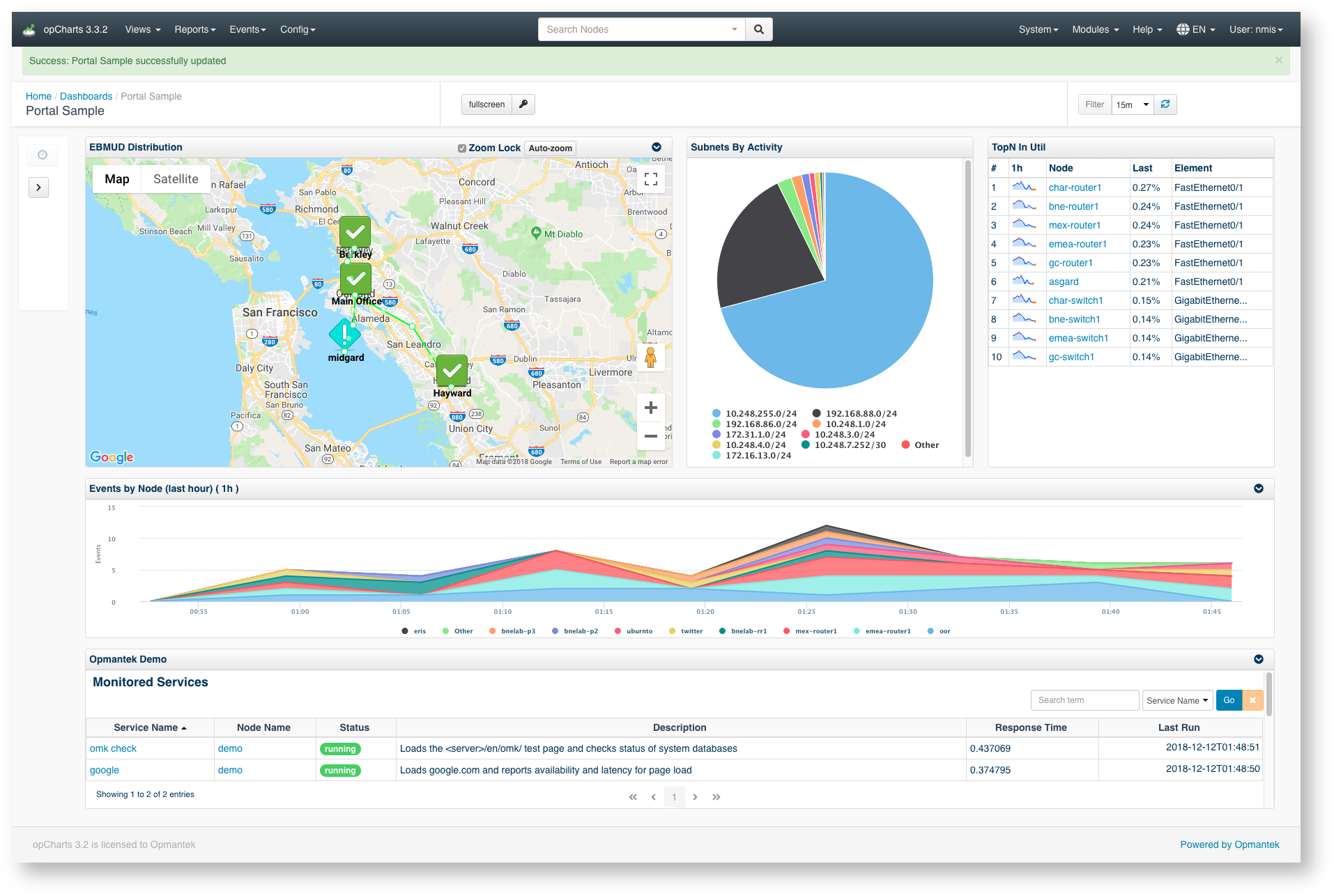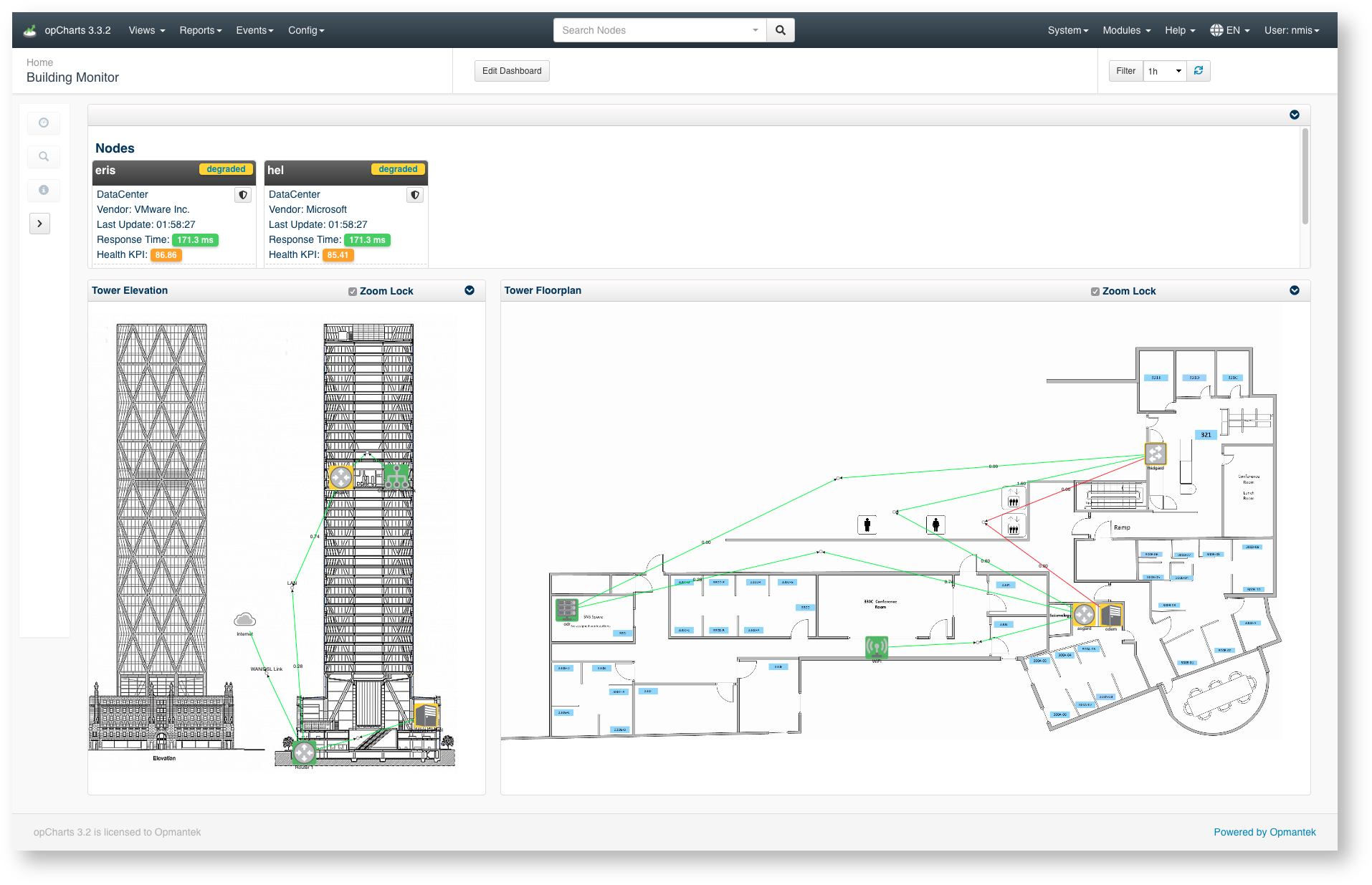opCharts offers modern, dynamic, interactive charting, custom dashboards and a RESTful API to visualize NMIS data and more. opCharts is ideal as a custom user interface and a customer portal. opCharts increases your network visibility, reduces organizational complexity and accelerates root cause discovery. The elegant and adaptable graphical interface allows organizations to capture all of the key information about their environment in a single pane of glass, using dashboards, maps and charts to combine multiple data sets. Ultra quick drill-downs allow you to move from a high-level view of overall network health through to an individual node or interface, giving you access to detailed information in just a few clicks. Even if your infrastructure is distributed across the globe, quickly detect where problems lie and what is affected downstream. Dynamic Actionable Dashboards - through the use of user-defined metadata, opCharts combines and sorts devices into dynamic groups providing key performance metrics at every level. opCharts’ built-in ability to roll-up and provide high-level abstracted user views, while still allowing quick drill-down into detailed performance metrics provides fast access to information to those who need it most. Developed to display large amounts of data through a dynamically responsive interface, opCharts allows users to see the live state and history of all systems all on the same page. Dashboard creation is simple, offering the ability to create custom displays quickly with any level of detail, map every server across the world to a building, floor, server room or rack. Group your nodes by role, type, status, location or customer and limit their access based on your defined user privileges.What is opCharts?
What does opCharts do?
Blog Posts
Download
opCharts is available as a stand-alone download or part of the Opmantek virtual appliance.
Install
Getting Started
opCharts 3 Administration Guide
Information
More information about Opmantek and our products and services available on our website.
Documentation
Below are detailed guides, webinars, and blogs break down configuring opEvents into manageable tasks and sub-tasks. These are designed to be followed after you have installed opCharts and confirmed it is operating.
How-To Guides
Work in Progress
This section is in draft. Please treat it with caution.
opCharts Usage
opCharts Advanced Concepts
Deprecated
Recently Updated