This is a brief overview of the major changes between opCharts releases.
Please see opCharts Product Compatibility to see which Linux Distributions and MongoDB we support.
Download opCharts here - Download opCharts for NMIS 9
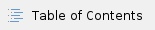
Refer to product compatibility to determine supported Operating Systems and Database Versions.
opCharts 4.6.4
 5th March 2024
5th March 2024
Improvements
opCharts opCore Nodes API has improved performance.
Bug Fixes
Fixed issue when opCharts-4.6.3 was installed with a version of NMIS older than 9.4.6. This would cause random lookup failures of nodes in opCharts.
opCharts 4.6.3
 22 Jan 2024
22 Jan 2024
Improvements
- New features for TopN
- The TopN dashboard is now called TopN Favorites.
- TopN Favorites allows you to select the N in TopN.
- You can change the sort order in theTopN table.
- There is a new TopN Tables view in the Views menu to allow you to manage TopN Tables, you can add, update and delete your own TopN tables.
- Added support for Debian 11 to the opCharts installer
opCharts 4.6.2
 30 Nov 2023
30 Nov 2023
Bug Fixes
- Fix pagination in the opCharts Nodes page
opCharts 4.6.1
 22 Nov 2023
22 Nov 2023
Improvements
- Addition of Ports view in opCharts Inventory view. To display a graph for each interface in a node, press the Node Interface Summary link on the Node page to display the Interface Inventory, then press the Ports button.
- Addition of Quick Add Node feature. From the Administration Nodes page, press the Quick Add Node link, fill in the Host Name/IP Address, node Name, Group and SNMP Community and press the Add button.
- Improved Enterprise Services view with less clicks for adding and deleting Nodes, Interfaces and Services.
- Enterprise Services view can now be sorted up or down by clicking on all column headings.
- Nodes are now created with NMIS and opEvents activated by default. See Common Node Properties
Bug Fixes
- Fixed some Custom and Group panel views link to another map.
- Fixed the issues of adding Monitored Services to Enterprise Services.
opCharts 4.6.0
 19 Sep 2023
19 Sep 2023
Improvements
- A new map type called Dynamic Maps, this feature allows you to set a filter/search which defines which nodes and sub-nets appear on the map. Each time the map is refreshed new nodes in the filter are automatically added and removed nodes are taken off. Learn more here: Dynamic Topological Maps
- Addition of multiple search filter in Monitored Services.
Bug Fixes
- Fixed the bug that was causing the Enterprise Service to have leading and trailing spaces.
- Fixed the multiple bugs with the Monitored Services dashboard.
- Fixed the search issues with Enterprise Services.
- Fixed the display of number of devices in Node-Model
- Fixed some map icons not loading popup when clicked
opCharts 4.5.10
 04 Aug 2023
04 Aug 2023
Improvements
- opCharts now support enhanced Network Visualization with Metric Links.
- Added support for customising the links displayed in the maps.
- You can now use any resource with a threshold to calculate the metric, instead of only the interface data.
- Scheduled Outages now support Element outages for Other elements as well as Nodes and Interfaces. See opCharts - Scheduled outages
Bug Fixes
- Fixed the bug that was causing the Edit Node configuration function to fail if the node had NMIS activated for it.
- Fixed the bug that was causing errors when the map links were being added to a Custom Group.
- Fixed the issues with Update and Collect functions in Node Administration. Now -
- If the node is local and NMIS is enabled for the node, the Collect and Update options on the node edit screen are enabled.
- If the node is local and NMIS is disabled for the node, the Collect and Update options on the node edit screen are disabled.
- If the node is not local, the Collect and Update options on the node edit screen are disabled.
- Fixed the bug that was causing the Service search functionality to fail while adding a new Monitored Service.
- Other minor bug fixes for opCharts.
opCharts 4.5.9
 17 July 2023
17 July 2023
Improvements
- We've added a new Maps feature called Metric Links. This feature enhances the visualization capabilities in topological, geographical, or network maps. This feature enables you to establish links between nodes, utilising thresholds to display line weight and colour. Additionally, you can customise the panels that appear for the resource. See Metric Links
- On the Node page, we have added a Node Inventory dropdown on the left panel within the Node view, which allows the selection and viewing of the inventory for that node.
- On the Node page, we have added a Node Details button with the
 symbol. With this, you can view all the details of a node. This page is akin to the NMIS view.
symbol. With this, you can view all the details of a node. This page is akin to the NMIS view. - Scheduled Outages can be defined for other Elements such as vlans, as well as Nodes and interface Elements. See opCharts - Scheduled outages
opCharts 4.5.8
 21 June 2023
21 June 2023
Improvements
- Scheduled Outages can be defined for interface elements as well as nodes, from opCharts and from Public API.
- Addition or deletion of Monitored Services on nodes from opCharts ( opCharts => Views => Monitored Services => (+/-) )
Administration Nodes screen updated to support more node fields. Node fields also updated to more logical tabs of the screen.
Administration Nodes screen includes support for custom node fields from NMIS, these are called Extra Fields and can be administered in the opAdmin GUI, see Extra Fields
opCharts 4.5.7
 2 June 2023
2 June 2023
Bug Fixes
- Fix rare issue where the Inventory view would cause an internal service error.
- Fix where autogenerated dashboards would fail to render, this would also cause issues for opConfig.
opCharts 4.5.6
 18 May 2023
18 May 2023
Improvements
- Editing Node Configuration is now available via the Edit Node screen in opCharts and Administration.
Bug Fixes
- Error while adding neighbours in opCharts maps has been fixed.
- Fixed dropdowns that didn't allow selection in some modals.
opCharts 4.5.5
 19 April 2023
19 April 2023
Improvements
Enhanced Node Administration: We've added links in the node administration interface to opEvents and opConfig, making it easier to navigate between these tools and manage your nodes more effectively.
Improved Data Display: We've removed unnecessary "</br>" tags when displaying certain data sourced from NMIS.
Updated Inventory View: The inventory view now utilizes the NMIS modeling system to accurately order and display names in the grid, providing a more organized and efficient way to view your network inventory.
- LDAP Authentication: We now check local users before checking LDAP when auth_ldap_privs is enabled in opCommon.json
Bug Fixes
Auto Refresh Issue: We've fixed an issue where the nodes list and node details were not automatically refreshing, ensuring that you always see the most up-to-date information.
Subnet Device Issue: We've resolved a problem where subnets were not adding certain devices.
Email Test Issue: We've fixed an issue in the Administration panel that affected test sending of emails, ensuring that you can now properly test email functionality.
Node Count Issue: We've resolved an issue with node counts in the Nodes view.
GeoCoding Issue: We've fixed a problem with GeoCoding in Administration , ensuring that your location-based data is correctly displayed and processed.
Escalation Policy Issue: We've resolved an issue with escalation policies in Administration.
Node Editing Issue: We've fixed an issue when editing a node name with period '.' character in Administration.
Map Linking Issue: We've resolved an issue with map linking not working,.
opCharts 4.5.4
 15 March 2023
15 March 2023
Improvements
Verified support for Customisation of Enterprise Services View
Bug Fixes
Minor bug fix for restart daemon functionality.
Fixes an issue if a RBAC record is corrupt for enterprise services
opCharts 4.5.3
 08 March 2023
08 March 2023
Improvements
Added improved support for opCharts to allow insecure (self-signed) SSL certificates, this uses the "omk_ua_insecure" configuration item in opCommon.json
Added support for including the number of rows in a dashboard component
Bug Fixes
Various minor bugs with the Administration tool
Various minor bugs in Enterprise Services
opCharts 4.5.2
 20 January 2023
20 January 2023
Improvements
Huge inventory speed improvements, with the release of NMIS-9.4.2 we have improved the data storage of inventory records with node metadata. Please see opCharts Inventory Database Performance
Bug Fixes
Fixes an issue with storage icons not displaying in Inventory if the last inventory item in the sorted list had no storage.
Fixed issue where no group names would show under NMIS Groups Authorization for portal roles
opCharts 4.5.1
 13 January 2023
13 January 2023
New release with Welcome wizard, A simple and easy way to setup/license FirstWave monitoring applications.
The new opCharts 4.5.1 features welcome wizard which provides a seamless experience for new users to integrate FirstWave monitoring applications in their system.
This includes a straightforward way to setup/license NMIS products.
The Release also features new OMK landing page .
Improvements
- The opCharts installer now handles polling definition in a better way, which reduces the installation time by 6 minutes.
- Fixed issue with certain node resources having a broken link.
- Dark mode enhancements for welcome wizard
- Element Lists now include an ordering option for creating better operator forms for data entry and maintenance
- Enterprise Services in an opHA Cluster now updates the poller inventory. Enterprise Services tags were being overwritten by inventory updates in a poller.
Bug Fixes
- Fixed naming of form schema folder to be form_schemas, currently used by Element Lists
opCharts 4.5.0
 23 November 2022
23 November 2022
Big release with an upgraded GUI framework to deliver accessibility enhancements and dark mode.
Improvements
Bug Fixes
- Enterprise Services are now referenced by ID instead of name, this is to fix the issue with some characters breaking Enterprise Services.
- Fixed issue when adding tags to null elements in Enterprise Services
- Fixed issue when running cache-resources and not overwriting previous cached results.
If you using portal roles before opCharts-4.5.0 please see "Repair RBAC for an enterprise service" Enterprise Services
opCharts 4.4.3
Improvements
- New inventory cache, this will speed up loading of the Inventory View.
- This is controlled by opcharts_use_cache and defaults to "true"
- opcharts_inventory_display_cache_expire_time will control how long the cached documents are held in MongoDB before they expire
- New cli option to run the cache as a cron job or to clear the cache
- opcharts-cli.exe act=cache-resources
- opcharts-cli.exe act=clear-cache-resources
- New config option to control same site cookies, auth_samesite_cookie in opCommon.json
- Supports:
- Note if you are set auth_samesite_cookie to anything Lax or None you will need to set auth_secure_cookie to "true" or newer browsers will reject the cookie.
- Node view will limit rendering longs lists of Node Resources and will instead showing a link to take you through to inventory, use opcharts_gui_node_max_display_resources to control the display length.
- Improved inventory display query.
- Improved Node Resources query.
Bug Fixes
- Fixed issue with the opCore nodes route not redacting node data.
- Fixed issue with Enterprise Services and the RBAC permissions modal not showing the current permissions.
opCharts 4.4.2
New config option to help support MongoDB 4.2 going forward with feature development, we will announce in the release notes and opCharts MongoDB 4.2 Feature
Improvements
- Enterprise Services Beta updates
- You can now add an Enterprise Service to a map
- Nodes, Interfaces and Services will raise a proactive event on a degraded state and will put the Enterprise Service into degraded
- Nodes, Interfaces and Services being down will raise an overall Enterprise Service Down Event and put the Enterprise Services into a down state, we are working on the full documentation for this feature.
Bug Fixes
- Fixed a regression from 4.4.1 with editing nodes and redactions.
- Fixed issue in Business Services where the node name was clickable for a node you had no access to
- Removed editing of RBAC for Element Lists
opCharts 4.4.1
 9th June 2022
9th June 2022
Improvements
- Support for MongoDB 4.2, see Upgrading to MongoDB 4.2
- Metadata for Elements list, see opCharts Form Schema
- Added a shortcut button for "Node Tools" on Node page in opCharts
- When viewing node in Administration, show toolbar displays Node and Event Context buttons.
- When changing a password for a local password you will need to provide your previous password
- When an enterprise service creates a service only node it will not be activated in NMIS or opConfig
- Node configuration can be redacted from users using the Access_Redacted_Values Access Policy (Requires MongoDB 4.2) please see opCharts redacting content
- Note if you do not have Mongodb 4.2 and you have the access policy for "Access_Redacted_Values" set to 0 for any user level then the nodes will not show, set back to 1 to restore.
Bug Fixes
- Fixed Planned outages created in NMIS have bad format when viewed in opCharts GUI
- Fixed issue with the alert rendering content in unexpected ways
- Fixed issue when creating local users in the gui and inputting unsupported characters
- Fixed issue in opAdmin with users file being corrupted
opCharts 4.4.0
Internal release
opCharts 4.3.8
 9th June 2022
9th June 2022
Improvements
- New list manager feature opCharts Element Lists
- Users can upload logos and set them via the user preferences, see opCharts MSP Configuration Options to enable.
- Users can create sub folders under conf/table_schemas/ with the role name of an rbac user, this allows you to set custom table schemas for a users RBAC role.
opCharts 4.3.7
 30th May 2022
30th May 2022
Improvements
- Fix issue with certain inventory queries timing out with users in large node count environments.
opCharts-4.3.6 was an internal release
opCharts 4.3.5
 4th August 2022
4th August 2022
Improvements
- New Locations view to see all your configured locations with a map to show the nodes associated with that location
- Improved CSS for node panels in dashboards
- Enterprise Services now raise events for a service-only node instead of the first node in the Enterprise Service
- Enterprise Services now show the status on maps
- When adding an Enterprise Service to a map it now gives you a list of Enterprise Services to select from
- When viewing a topology map in the Node view you can select between the nodes location view or the node topology
- Edit node button added to the nodes view.
Bug Fixes
- Fixed issue where a map containing a node which does not exist anymore would show a 404 popup
opCharts 4.3.4
 7th April 2022
7th April 2022
Improvements
- Editing node configuration is possible via the 'Node' page in admin
- The user groups when adding a user shows all the possible groups in the dropdown and is multi-select
Bug Fixes
- Fixed the incorrect node count on opCharts filters
- Removed the fields not shown in table from the search list in opEvents
- Fixed the misaligned long names in table in opcharts
- Fixed issue with SSL
opCharts 4.3.3
 17th Feb 2022
17th Feb 2022
Improvements
- Admin can now set passwords for users, requires auth_method_1 to be htpasswd
Bug Fixes
- Fixed issue when exporting inventory to CSV would result in blank fields
- Fixed case sensitive search in admin
- Fixed issue with auto refresh not refreshing all items
opCharts 4.3.2
 12 Jan 2022
12 Jan 2022
- Fixed sort order in business service table
- Removed charts from search type in inventory view
- Show just icons in buttons navigation if configuration item show_just_toolbar_icons is set
- Added support bot to support tool
- Fixed tooltip status in menu
- Fixed monitored services view
- Fixed inventory search by ifSpeed
opCharts 4.3.1
 16 Dec 2021
16 Dec 2021
- Fix issue in topology maps where the placeholder entity would not show links or links to other maps.
- Fixed issue in Safari where the custom group entity form would have everything selected.
- Edit nodes now allow clone and rename.
- Fixed issue where viewing node topology would cause a server error.
- When editing a map a message will show if you close the page without saving.
- When editing a node a dialog will show if you close the modal without saving.
- opcharts-cli will not require a license if importing items.
- Maps now have pan and zoom controls to help navigate large maps
opCharts 4.3.0
 1 Dec 2021
1 Dec 2021
- Fixed issue where primary servers pulling data from a poller could have gaps when showing nmis datasets.
- Updated core dependencies
- Cookies now support samesite strict, see Security Configurations
- Fixed issue in checkdaemons.sh with stopping mongodb
opCharts 4.2.7
 9 Nov 2021
9 Nov 2021
Improvements
- Spanish Language translation improvements
- Inventory chart icon will only display if we have graph data for the inventory dateset.
Bug Fixes
- Fixed issue in Node Admin where Classic Auth was not restricting group level access.
- Fixed issue where the user role "Operator" could system the system menu.
- Fixed issue where Rbac users with no groups assigned could see menu options for items which displayed no data.
- Fixed issue with template rendering and undefined inputs.
- Fixed issue with service graphs not loading correctly.
- Fixed issue where a corrupted Locations.nmis file would stop map subnets from loading.
- Fixed issue where inventory node links did not contain the group context for RBAC.
- Upgraded JQuery to 3.6.0.
opCharts 4.2.6
 29 Sep 2021
29 Sep 2021
This release includes:
- Chart Color selection Dropdown.
- Location editor, provide an easy way to convert the geocode into the LAT/LONG.
- Link inventory data to the node objects with graphs.
- Added more permissions to operator user, to see the "Show" graphs buttons and "view in Geographical Map"
This release includes the following bug fixes:
- Baseline tool updated interface elements to use the ifDescription.
- opAdmin: Fix where extra override information was saved with the node.
- opAdmin: sysDescription not saved as part of node configuration.
opCharts 4.2.5
 29 Jul 2021
29 Jul 2021
This release includes:
opCharts 4.2.4
 10 Jun 2021
10 Jun 2021
This release includes an important new feature:
opCharts 4.2.3
 9th March 2021
9th March 2021
We recommend NMIS9.2 and greater for this release.
Improvements
- Improved query performance for nodes panels when showed as a resource.
- New action in opcharts-cli setup-db, this updates opCharts indexes in MongoDB on install and can be manually run from the cli.
- Node topology now supports ipv6
- opcharts-cli act=import-subnets has improved debug logging, set debug=1 to see how its calculating subnets
- opcharts-cli act=clear-subnets removes all cached subnets in the database.
- Two new configuration items items to help change sizing of components
- Inventory view for concept interfaces shows enabled and disabled interfaces for collect.
Bug Fixes
- Fixed issue in opCharts where a large amount MongoDB connections were created and retained.
- Fixed issue with node resources not displaying correctly.
- Fixed issue in node resources title bar where the resource would show interface or no resource name at all.
- Fixed issue where imported network maps were not auto fitting to the current screen size on load.
- Fixed issue where resizing the screen would cause the inventory view buttons to disappear.
- Fixed issue when editing dashboards and "Dashboard Component Height" input would not represent the true value.
- Fixed issue where the inventory view "enabled" and "historic" buttons would have not honor show and hide both being un-selected.
opCharts 4.2.2
 29th Jan 2021
29th Jan 2021
Improvements
- Business Services Interfaces table can now be configured by the schema file "opCharts_business_services_interfaces.json"
- Inventory search improvements
- inventory.data.Description is now searchable in the GUI with iregex
- inventory.data.ifSpeed is now searchable as a string match
- LLDP Improvements
- If NMIS9 has LLDP neighbor in its inventory opCharts will use its currently polled neighbors interface to show utilization and metadata
- CDP Improvements
- If NMIS9 has CDP neighbor in its inventory opCharts will use its currently polled neighbors interface to show utilization and metadata
- Improved the panels in Business Services including a new Monitored Services Panel
- If the Interface or Node Panel cannot find any performance or utilization data it will show "No Data" instead of rendering nothing
- Business Services have improved rendering of panels into rows.
Bug Fixes
Changes with Configuration Defaults
opCharts 4.2.1
 8 Dec 2020.
8 Dec 2020.
Improvements
- opCharts installer has automation to help upgrade from opCharts-3.x to opCharts-4.2.1
Bug Fixes
- Fixed issue where updating the nodes will have inconsistent NMIS activation with nodes imported from nmis8 and having the property configuration.active
- Fixed issue introduced from opCharts-4.1.3 where bulk updating multiple nodes would try and fail to create new nodes instead of updating the selected nodes
- Patched external lib which caused opCharts_a_external_packed.js to throw errors on a small subset of browsers.
opCharts 4.2.0
 30 Sept 2020.
30 Sept 2020.
Upgrade Notes
The new upcoming release of opCharts 4 will work on Opmantek's latest and fastest platform, however, the currently installed products are incompatible with this upgrade.
To find out more about this upgrade please read: Upgrading Opmantek Applications
opCharts 4.1.3

Released 4th August
- Fixed an issue where certain node resources will not show while viewing a node.
- Added a warning on the nodes table view and default dashboard view if you have not set omkd_url_base or opcharts_url_base in opCommon.json
- This only shows if the user has an admin role.
opCharts 4.1.2
Released 27th July 2020
Highlights
- Metrics and Health Component now works for RBAC users.
- You can now create custom charts on the Primary with poller datasets
- You can now search by regex in the node edit screen
Bug Fixes
- Node resources now references the model as a source of truth in what to show, if you remove an item from the model it will not display in opCharts.
- Removed the requirement with not using _raw in the model
- Chart editor now supports negative number in the multiply field
- SSH link in the nodes list view now correctly create the URI
- Removed Topn link from the menu for RBAC users as this did not work
opCharts 4.1.1
Released 3rd July 2020
Bug Fixes
Fixed issue with inventory where the toolbar to change inventory never appeared.
opCharts 4.1.0
Released 25th June 2020 as General Release
 This release requires updated licenses, please contact Opmantek Support to organise new licenses
This release requires updated licenses, please contact Opmantek Support to organise new licenses
Highlights
All OMK configuration are now JSON, the processes to convert from NMIS configuration files to JSON is performed by the installer, click here for more details about JSON Configuration..
opCharts 4.0.14
Released 19th May 2020
opCharts 4.0.14 Release Notes
opCharts 4.0.13
March 19th, 2020
opCharts 4.0.13 Release Notes
opCharts 4.0.12
February 20th, 2020
opCharts 4.0.12 Release Notes
opCharts 4.0.10
Released 10th December 2019
opCharts 4.0.10 release notes
opCharts 4.0.9
Released October 31st, 2019
- New Remote Data component to get JSON data from other services and display on dashboards.
- This can be used to show data from other Opmnatek Applications APIS using our token authentication on
- Example widget showing weather from the Gold Coast included
- Documentation on creating remote data widgets
- Fixed issue where clicking Full screen on a dashboard would fail to render.
- Event History, change in logic to show the event is displayed
- Fixed the Node api and versioned it to v2
opCharts 4.0.8 Beta
Released October 10th, 2019
opCharts 4.0.8 requires NMIS 9.0.8
- The Metrics and Health component has been extended to group by any node configuration property.
- New Event History component which utilizes the NMIS9 events DB
- For this to work in opCharts you need to set keep_event_history => 'true' in NMIS9 Config.nmis
- Consideration should be given to the volume of data on the pollers and Primary and how much event history will be kept, by default NMIS9 will keep 7 days of event history which is configured in Config.nmis/purge_event_after (7*86400), if having problems viewing event history, reduce the number of days and purge the data.
- This component replaces the old tail log event viewer but if you want to use the old component change opcharts_db_event_history to 0 in opCommon.nmis
- Currently websockets are not enabled, this component is set to refresh period
- Revised Events screen to utilize the new Event History component
- Fixed issue where adding a group to a map would cause the node selection modal to appear
- Fixed issue where the nodes interfaces panel which shows interfaces with oper status down would fail to render
- Fixed issue where the nodes interface component would incorrectly show certain interfaces
- Fixed issue where the node selector on the nodes screen will fail to render if a group name is numeric
- Fixed issue where the TopN table text would not correctly space the table contents
- Fixed issue where a node info panel would cause a 500 if the node does not exist
opCharts 4.0.7A Beta
Released August 29th, 2019
opCharts 4.0.7A requires NMIS 9.0.6
Fixed issue in the TopN Query where it would show no data for an nmis user
Improved TopN Performance
Fixed issue where Metrics and Health component on a dashboard would not scroll
Fixed bug that was failing to check permissions for a subnet.
opCharts 4.0.7 Beta
Released August 22th, 2019
opCharts 4.0.7 requires NMIS 9.0.6
- Fix TopN query error in Primary servers with lots of data from the poller servers. The error was a MongoDB::DatabaseError: operation exceeded time limit.
- New Admin function to set many user's default dashboard:
- Fixed changing the default dashboard for a user in the GUI.
- NMIS button works for non local servers now: Redirects to the NMIS node poller view.
- GUI improvements:
- Fixed size in NMIS button (Nodes View) and set visible as default.
- Improve view for long group names in Metrics and Health view, not overflowing.
- Improve the view for long names in TopN table.
- Support for watching monitored services graphs from the poller servers in the Primary.
- Fixed bug that prevented hiding ssh button in node info panel where it was disabled using opcharts_gui_display_node_ssh.
- Fixed bug that was failing to check permissions for a subnet.
opCharts 4.0.6 Beta
Released July 19th, 2019
opCharts 4.0.6 requires NMIS 9.0.4
- Metrics and Health component has been rewritten to support Primary and Poller, this is done over the whole active nodes collection on the current server.
- When you have nodes from different pollers Gauges are used to shows the current groups Reachability
- If you want to change which metric the gauge can display copy omk/lib/json/opCharts/components.d/nmis_network_health.json into omk/conf/components.d
- change "gaugeDataSource" to one of the desired values
- avg_available or avg_16_available
- avg_health or avg_16_health
- avg_reachable or avg_16_reachable
- metric or metric_16
- status
- Change "gaugeTitle" to a desired title
- In poller mode where only the current polled nodes are on the server Metrics and Health will show the current NMIS Network Health chart
- Added "websocket_proxy_port" to opCommon, this can be used to override which port the web client should connect its web-socket to.
- Node searching has been rewritten, now much faster.
- You can search over the nodes
- Fixed issue where the Node list could not be exported to csv. Use opcharts_node_list_exporttocsv to configure which fields to export
- Fixed issue where some pages would not resize correctly when hiding the sidebar
- Fixed node panels KPI colouring by level.
- View node on local NMIS now correctly uses the nmis9 URL defined in opCommon
- Added View Nodes on poller, more can be found Here
opCharts 4.0.5 Beta
Released July 5th, 2019
opCharts 4.0.5 requires NMIS 9.0.3
- Fixed issue where a node name is numeric fails to display in a geo map
- When you are shipping poller logs to the Primary these can be displayed for the node my changing the config option 'opcharts_event_log_type' => 'poller_event_log'
- These logs are expected to be in the default NMIS9 directory for logs <nmis_logs>/poller_event.log
- NOTE: refer to Config.nmis for your setting of <nmis_logs>, it defaults to /usr/local/nmis9/logs/
- If you wish to hide the event log widget for nodes you can set 'opcharts_gui_node_eventlog_display' => 'false'
- Fixed issue where 'auth_default_groups' => 'all' would not allow access to 'all' group
- Set auth_default_groups & auth_default_privilege in opCommon to use this feature.
- Monitored services: This view will show monitored services from the poller nodes.
- Bug fix to show IP address and mask on inventory and interface list.
- Node panels now correctly show Health Kpi and Response Time
- In an MSP environment and wish to hide popup notification errors to users bar users with administrator privileged use 'omk_gui_show_user_errors' => 'false'
opCharts 4.0.4 Beta
Released June 25th, 2019
opCharts 4.0.4 requires NMIS 9.0.2
- Retry requests after error trying to get rrd graphs from poller nodes. New parameters on the configuration file were added:
- 'opCharts_num_retry' => 3, (By default 3 times)
- 'opCharts_connection_delay' => 5 (By default 5 seconds waiting between retries)
- Subnets are now cached in the background, this is done by a NMIS9 plugin on install/upgrade, or can be found under install as SubnetExport.pm
- opcharts_subnet_cache_expire_time is how long they will live for
- opcharts_subnet_cache_update_time is the minimum period the cache will run, as it happens after NMIS updates this stops the cache being run too frequently which can cause high load.
- Subnet cache can be manually run with the opCharts CLI, with act=import-subnets
- Using force=true will ignore opcharts_subnet_cache_update_time
- Fixes in timing for how charts request data form the sever
opCharts 4.0.3 Beta
Released June 7th, 2019
opCharts 4.0.3 requires NMIS 9.0.1
- Fixed issue where the node panel would not show the nodes name or group
- Fixed issue where your preferences page would not load
- You can now search for an ifIndex under Inventory → Interfaces
- Fixed issue where node resources not backed by an rrd graph would be displayed
- Fixed issue where a user who has been given groups to view could not use the node filter
opCharts 4.0.3 Beta
Released June 7th, 2019
opCharts 4.0.3 requires NMIS 9.0.1
- Fixed issue where the node panel would not show the nodes name or group
- Fixed issue where your preferences page would not load
- You can now search for an ifIndex under Inventory → Interfaces
- Fixed issue where node resources not backed by an rrd graph would be displayed
- Fixed issue where a user who has been given groups to view could not use the node filter
opCharts 4.0.2 Beta
Released May 23, 2019
opCharts 4.0.2 requires NMIS 9.0.1
- Hidden node resources which are appended by _raw
 Note you cannot use _raw when naming a node resource with NMIS9
Note you cannot use _raw when naming a node resource with NMIS9
- Fixed issue where node resources would overflow its panel
- Fixed issue where a split graph vertical label would be undef
- Searching Interfaces under inventory now use iregex
- Ported opCharts3 Features to 4
- Metrics and Health chart component and view
- Event Log component
- Improved Node search
- RBAC fixes
- Map performance improvements
- Other Various bug fixes
- Remove add to dashboard button for TopN, these can be added through Dashboard Components
5th March 2024
22 Jan 2024
30 Nov 2023
22 Nov 2023
19 Sep 2023
04 Aug 2023
17 July 2023
21 June 2023
2 June 2023
18 May 2023
19 April 2023
15 March 2023
08 March 2023
20 January 2023
13 January 2023
23 November 2022
9th June 2022
9th June 2022
30th May 2022
4th August 2022
7th April 2022
17th Feb 2022
12 Jan 2022
16 Dec 2021
1 Dec 2021
9 Nov 2021
29 Sep 2021
29 Jul 2021
10 Jun 2021
9th March 2021
29th Jan 2021
8 Dec 2020.
30 Sept 2020.
This release requires updated licenses, please contact Opmantek Support to organise new licenses